User accounts and tenants
There are two user account types: administrator accounts and user accounts.
- Administrators have access to the management portal. They have the administrator role in all services.
- Users do not have access to the management portal. Their access to the services and their roles in the services are defined by an administrator.
Each account belongs to a tenant. A tenant is a part of the management portal resources (such as user accounts and child tenants) and service offerings (enabled services and offering items within them) dedicated to partner or a customer. The tenant hierarchy is supposed to match the client/vendor relationships between the service users and providers.
- A tenant type of Partner typically corresponds to service providers that resell the services.
- A tenant type of Folder is a supplementary tenant that is typically used by partner administrators to group partners and customers to configure separate offerings and/or different branding.
- A tenant type of Customer typically corresponds to organizations that use the services.
- A tenant type of Unit typically corresponds to units or departments within the organization.
An administrator can create and manage tenants, administrator accounts, and user accounts on or below their level in the hierarchy.
An administrator of parent tenant of type Partner can act as a lower-level administrator in tenants of type Customer or Partner, whose management mode is Managed by service provider. Thus, the partner-level administrator can, for example, manage user accounts and services, or access backups and other resources in the child tenant. However, the administrators at the lower level can limit the access to their tenant for higher-level administrators.
The following diagram illustrates an example hierarchy of the partner, folder, customer, and unit tenants.
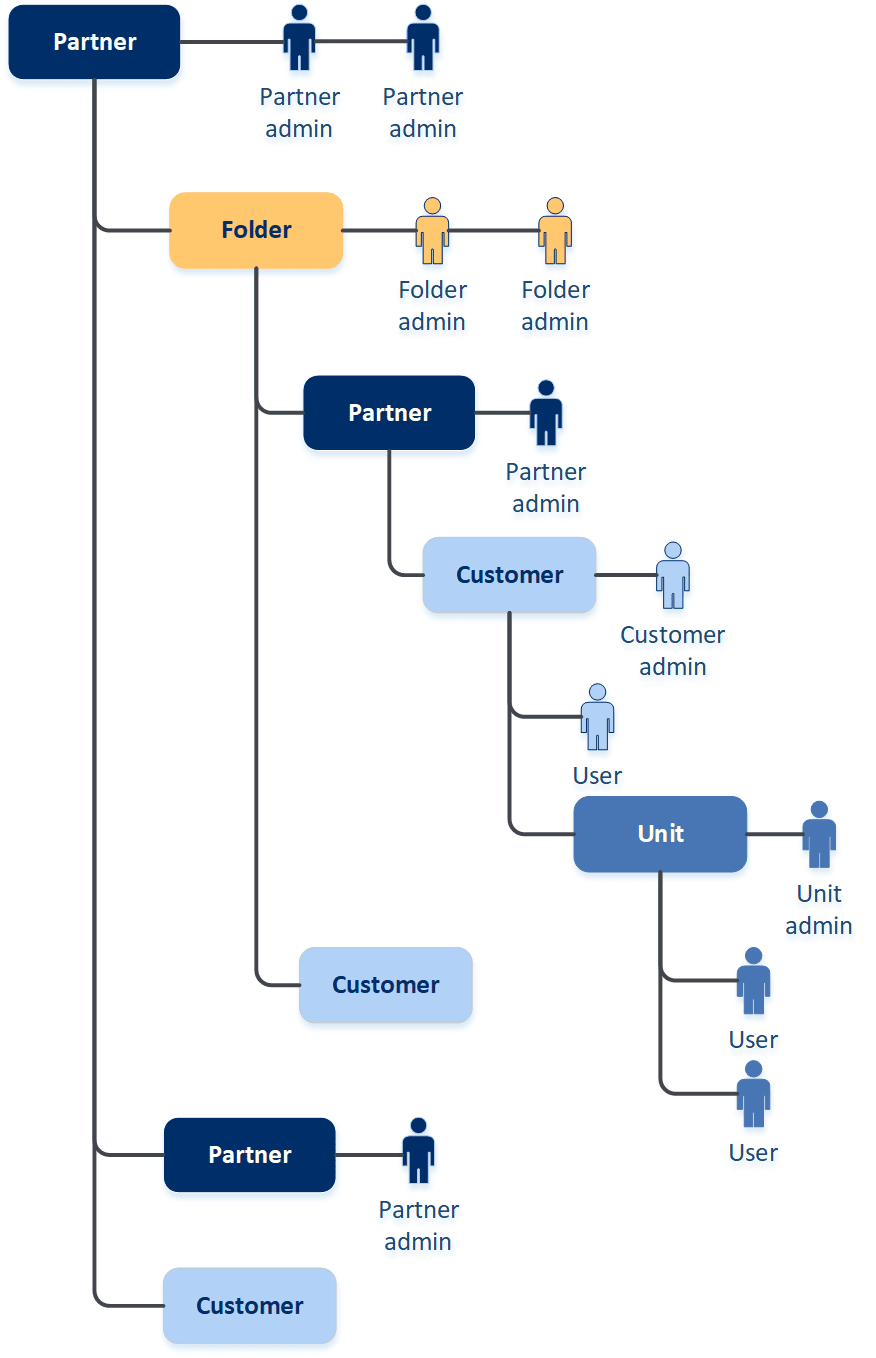
The following table summarizes operations that can be performed by the administrators and users.
| Operation | Users | Customer and unit administrators | Partner and folder administrators |
|---|---|---|---|
| Create tenants |
No |
Yes |
Yes |
| Create accounts |
No |
Yes |
Yes |
| Download and install the software |
Yes |
Yes |
No* |
| Manage services |
Yes |
Yes |
Yes |
| Create reports about the service usage |
No |
Yes |
Yes |
| Configure branding |
No |
No |
Yes |
*A partner administrator who needs to perform these operations can create a customer administrator or user account for themselves.