Installation overview
Acronis Cyber Protect supports two methods of deployment: on-premises and cloud. The main difference between them is the location of the Acronis Cyber Protect management server.
The management server is the central point for managing all of your backups. With the on-premises deployment, it is installed in your local network; with the cloud deployment, it is located in one of the Acronis data centers. The web interface to this server is named a Cyber Protect web console.
The management server is responsible for the communication with the protection agents and performs general plan management functions. Before every protection activity, agents refer to the management server to verify the prerequisites. Sometimes, the connection to the management server could be lost, which will prevent the deployment of new protection plans. However, if a protection plan has already been deployed to a machine, the agent continues the protection operations for 30 days after the communication with the management server is lost.
Both types of deployment require that a protection agent is installed on each machine that you want to back up. The supported types of storage are also the same. The cloud storage space is sold separately from the Acronis Cyber Protect licenses.
On-premises deployment
On-premises deployment means that all of the product components are installed in your local network. This is the only deployment method available with a perpetual license. Also, you have to use this method if your machines are not connected to the Internet.
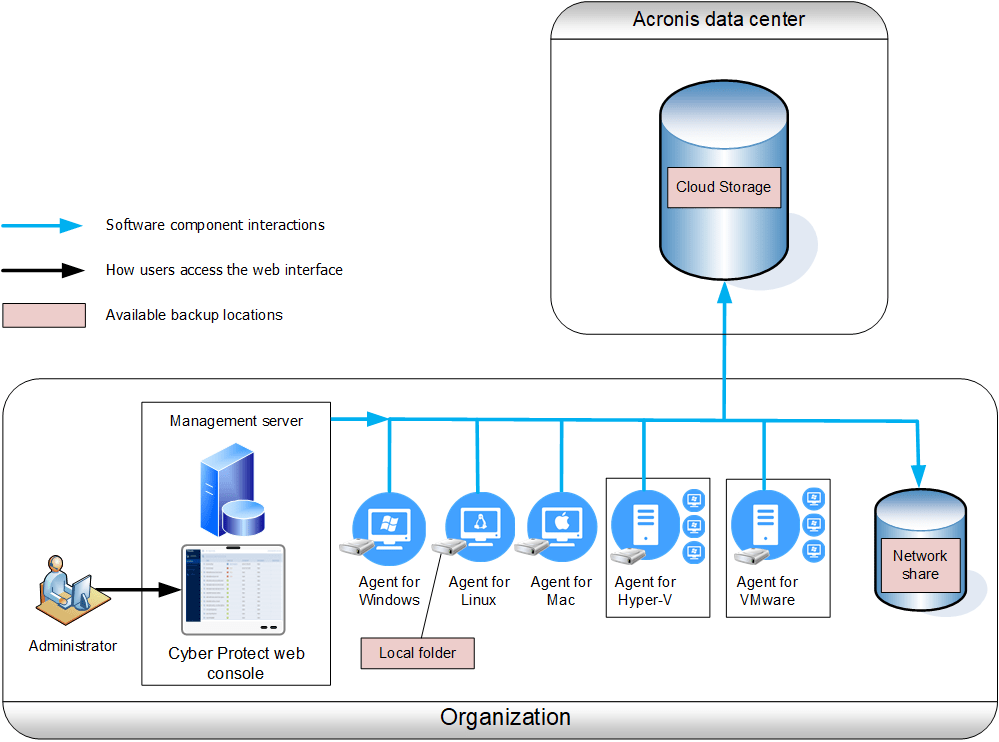
Management server location
You can install the management server on a machine running either Windows or Linux.
Installation in Windows is recommended because you will be able to deploy agents to other machines from the management server. With the Advanced license, it is possible to create organizational units and add administrators to them. This way, you can delegate protection management to other people whose access permissions will be strictly limited to the corresponding units.
Installation in Linux is recommended in a Linux-only environment. You will need to install an agent locally on the machines that you want to back up.
Cloud deployment
Cloud deployment means that the management server is located in one of the Acronis data centers. The benefit of this approach is that you do not need to maintain the management server in your local network. You can think of Acronis Cyber Protect as of a cyber protection service provided to you by Acronis.
Access to the account server enables you to create user accounts, set service usage quotas for them, and create groups of users (units) to reflect the structure of your organization. Every user can access the Cyber Protect web console, download the required agent, and install it on their machines in minutes.
Administrator accounts can be created at the unit or organization level. Each account has a view scoped to their area of control. Users have access only to their own backups.
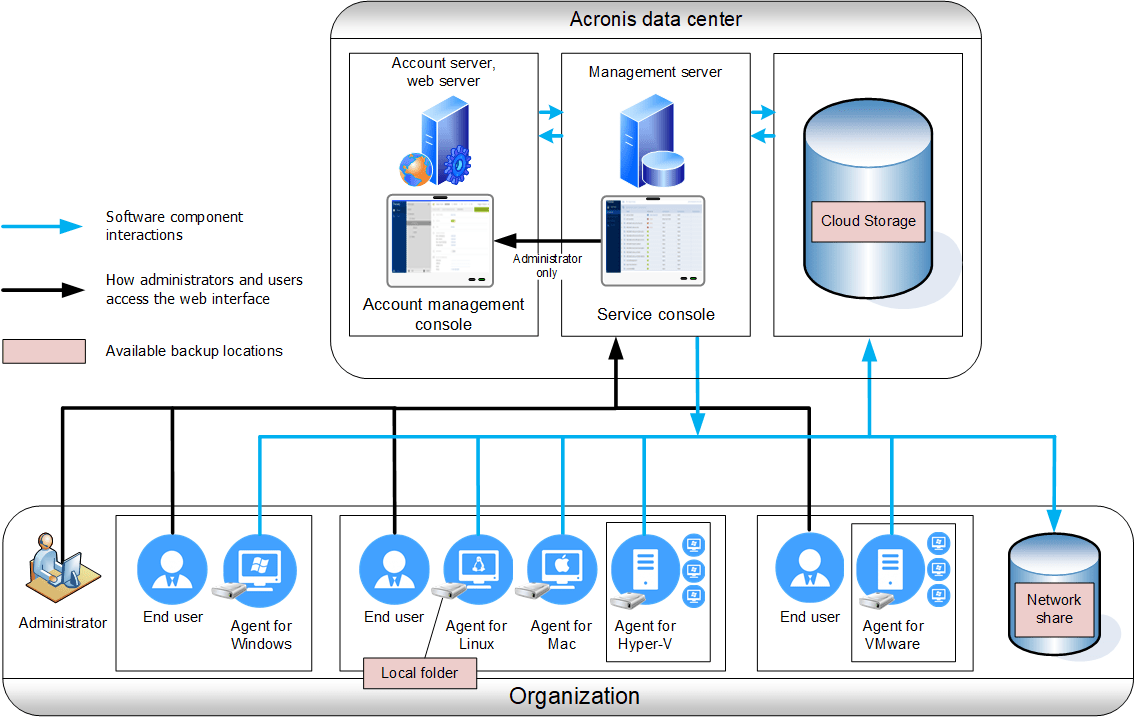
The following table summarizes differences between the on-premises and cloud deployments. Each column lists the features that are available only in the corresponding type of deployment.
| On-premises deployment | Cloud deployment |
|---|---|
|
|
* For more information about activating the management server in an air-gapped environment, refer to To activate an offline management server.
** The feature is not available in the Standard edition.
***The OneDrive root folder is excluded from backup operations by default. If you select to back up specific OneDrive files and folders, they will be backed up. Files that are not available on the device will have invalid contents in the archive.
**** The feature is available only with the Disaster Recovery add-on.