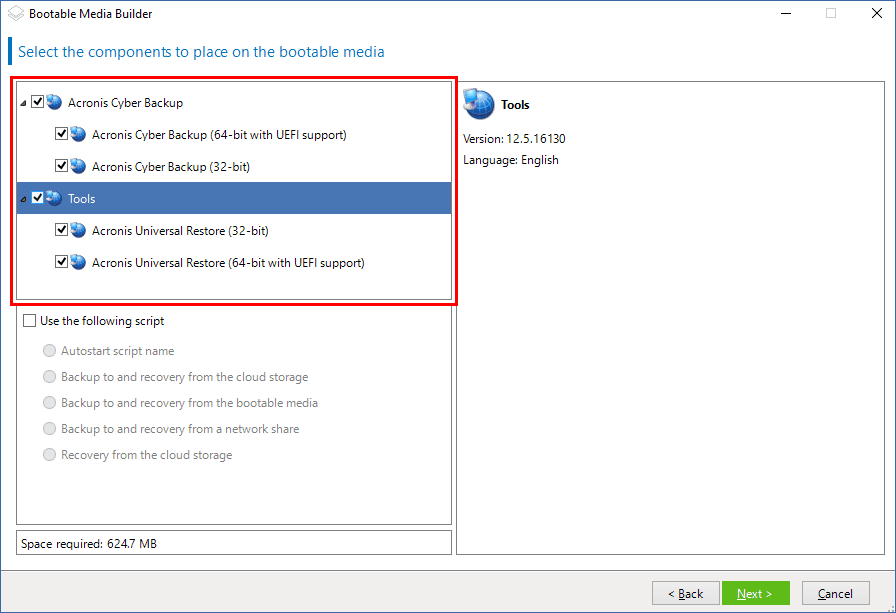Bootable Media Builder
Bootable Media Builder is a dedicated tool for creating bootable media. It is available for on-premises deployments only.
Bootable Media Builder is installed by default when you install the management server. You can install the media builder separately on any machine running Windows or Linux. The supported operating systems are the same as for the corresponding agents.
Why use the media builder?
The ready-made bootable media that is available for download in the Cyber Protect web console can be used only for recovery. This media is based on a Linux kernel. Unlike Windows PE, it does not allow injecting custom drivers on the fly.
- The media builder enables you to create a customized, full-featured Linux-based and WinPE-based bootable media with the backup functionality.
- Apart from creating physical bootable media, you can upload its components to Windows Deployment Services (WDS) and use a network boot.
- The ready-made bootable media does not support storage node, tape locations, and SFTP locations. If you want to use these storage locations in your local on-premises deployment, you must create your own bootable media by using the Bootable Media Builder. See https://kb.acronis.com/content/61566.
32- or 64-bit?
Bootable Media Builder creates media with both 32-bit and 64-bit components. In most cases, you will need a 64-bit media to boot a machine that uses Unified Extensible Firmware Interface (UEFI).