Adding the console to the list of local intranet sites
- Go to Control Panel > Internet Options.
-
On the Security tab, select Local intranet.
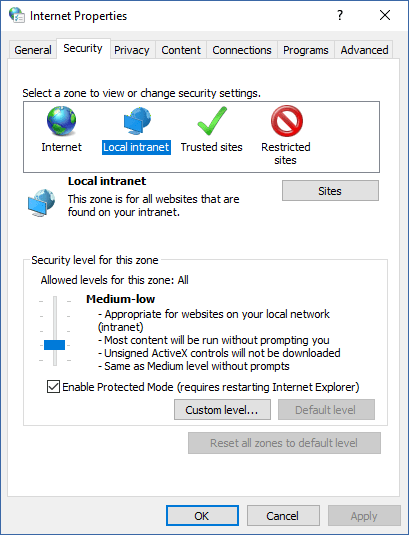
- Click Sites.
-
In Add this website to the zone, enter the address of the Cyber Protect web console login page, and then click Add.
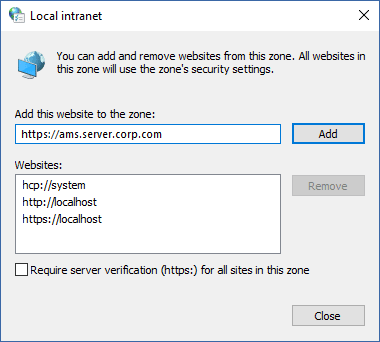
- Click Close.
- Click OK.