Enabling Endpoint Detection and Response (EDR) functionality
You can enable EDR in any protection plan.
To enable EDR
- In the Cyber Protect console, go to Management > Protection plans.
- Select the relevant protection plan from the displayed list, and in the right sidebar, click Edit.
Alternatively, you can create a new protection plan and continue to the next step. For further information about working with protection plans, see Protection plans and modules.
-
In the protection plan sidebar, enable the Endpoint Detection and Response (EDR) module by clicking the switch next to the module name.
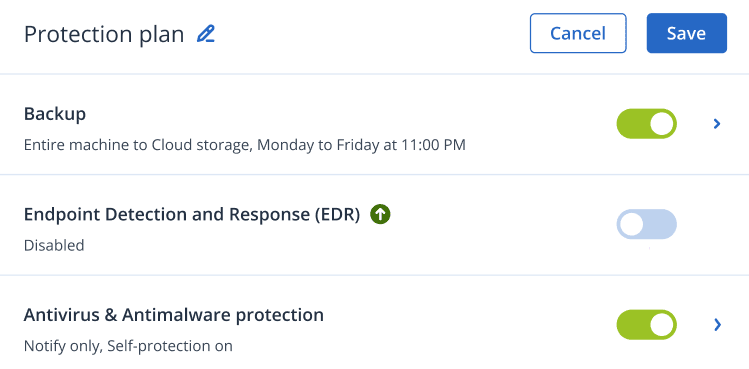
-
In the displayed dialog, click Enable. Note that when EDR is enabled, other protection modules are also enabled, as shown in the displayed dialog.
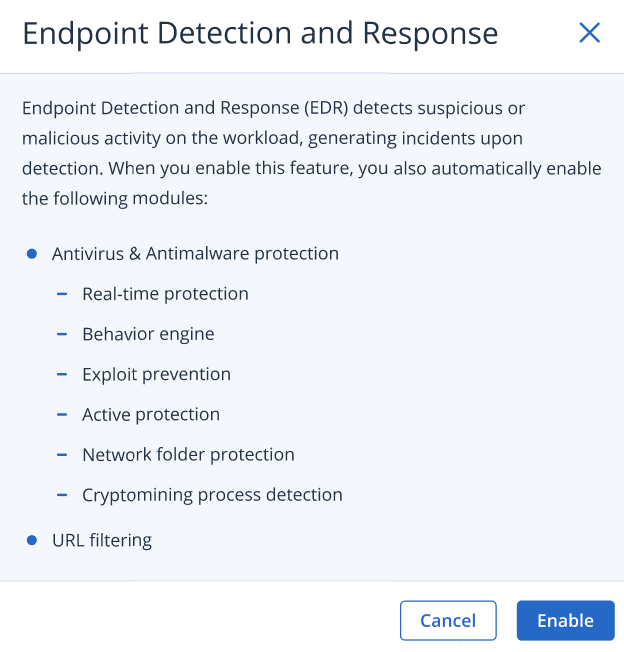 If any one of Active protection, Behavior engine, Exploit prevention, or URL filtering are switched Off, Endpoint Detection and Response (EDR) is also switched Off.
If any one of Active protection, Behavior engine, Exploit prevention, or URL filtering are switched Off, Endpoint Detection and Response (EDR) is also switched Off. -
The Advanced Security + EDR pack icon, as shown below, is added to the list of protection packs required for the implementation of the protection plan, depending on additional packs you select.
