Understand the actions taken to mitigate an incident
After you have reviewed an incident and investigated how the attack occurred, you will typically apply response actions. Once you have applied response actions, these actions can be viewed in a number of places to get a better understanding of what steps have been taken to mitigate the incident.
To understand the response actions taken, you can view all the response actions applied to an entire incident, or view the actions applied to a specific node in the incident cyber kill chain.
To view all response actions applied to an incident
- In the Cyber Protect console, go to Protection > Incidents.
- In the displayed list of incidents, click
 in the far right column of the incident you want to investigate. The cyber kill chain for the selected incident is displayed.
in the far right column of the incident you want to investigate. The cyber kill chain for the selected incident is displayed. -
Click the Activities tab.
The list of response actions already applied to the incident is displayed.
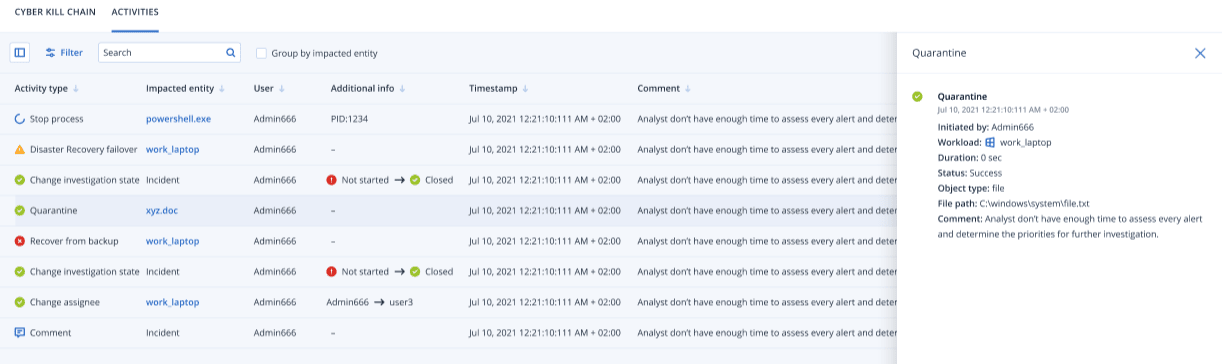
-
You can perform a number of actions on the displayed list:
- Click on an activity type row to display more information about the selected activity. The information is displayed in a sidebar, as shown in Step 3, and includes details on who initiated the action, its status, file path, and any comments added by the initiator.
- Use the Search box to search for a specific action.
- Click Filter to apply filters to the list.
- Select the Group by impacted entity check box to group relevant actions according to entity.
- Click
 to show / hide the list of completed actions.
to show / hide the list of completed actions. Ensure
 is displayed next to the actions you want to display. If you want to hide an action from the displayed list, click again to change it to
is displayed next to the actions you want to display. If you want to hide an action from the displayed list, click again to change it to  .
.
To view response actions applied to a specific node
- In the cyber kill chain, click on a node to view the sidebar for that node.
-
Click the Activities tab.
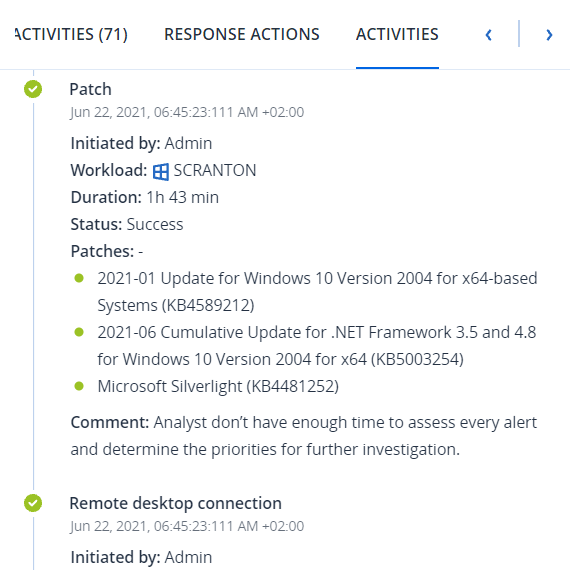
- To get a complete understanding of what actions were applied and why, you may need to scroll through the applied response actions for the node. For example, for remote desktop connection actions, you can view who started the action and when, the duration of the action, and its overall status (if it succeeded, failed, or succeeded with errors).