Software inventory widgets
The Software inventory table widget shows detailed information about the all the software that is installed on Windows and macOS devices in your organization.
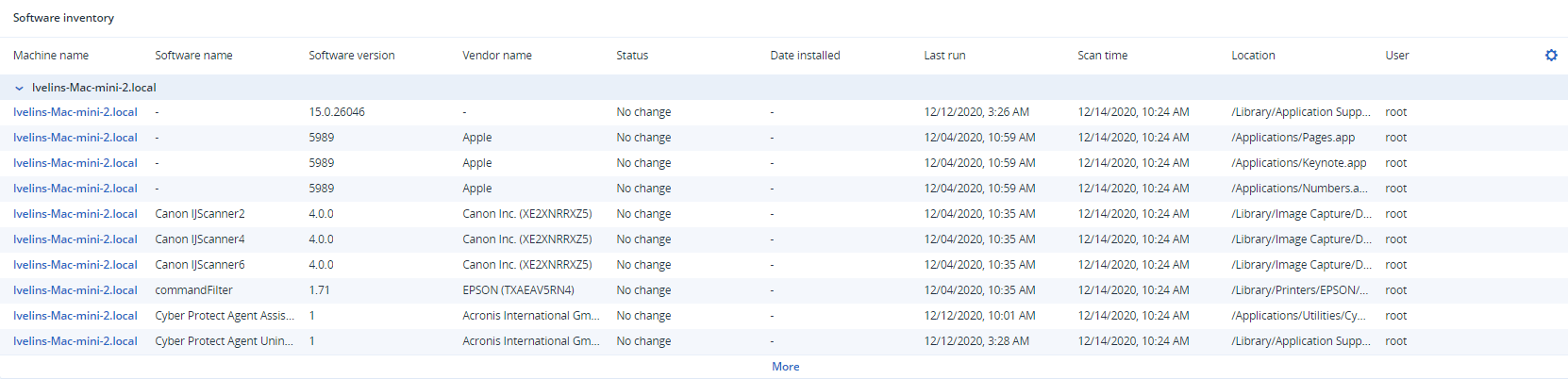
The Software overview widget shows the number of new, updated, and deleted applications on Windows and macOS devices in your organization for a specified time period (7 days, 30 days, or the current month).
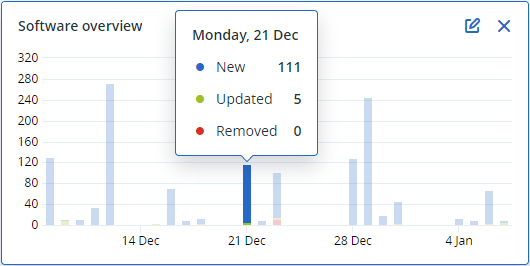
When you hover over a certain bar on the chart, a tooltip with the following information shows:
New - the number of newly installed applications.
Updated - the number of updated applications.
Removed - the number of removed applications.
When you click the part of the bar for a certain status, you are redirected to the Software Management -> Software Inventory page. The information in the page is filtered for the corresponding date and status.