Point-to-site remote VPN access
The Point-to-site connection is a secure connection from the outside by using your endpoint devices (such as computer or laptop) to the cloud and local sites through a VPN. It is available after you establish a Site-to-site Open VPN connection to the Cyber Disaster Recovery Cloud site. This type of connection is useful in the following cases:
- In many companies, the corporate services and web resources are available only from the corporate network. You can use the Point-to-site connection to securely connect to the local site.
- In case of a disaster, when a workload is switched to the cloud site and your local network is down, you may need direct access to your cloud servers. This is possible through the Point-to-site connection to the cloud site.
For the Point-to-site connection to the local site, you need to install the VPN appliance on the local site, configure the Site-to-site connection, and then the Point-to-site connection to the local site. Thus, your remote employees will have access to the corporate network through L2 VPN.
The scheme below shows the local site, cloud site, and communications between servers highlighted in green. The L2 VPN tunnel connects your local and cloud sites. When a user establishes a Point-to-site connection, the communications to the local site are performed through the cloud site.
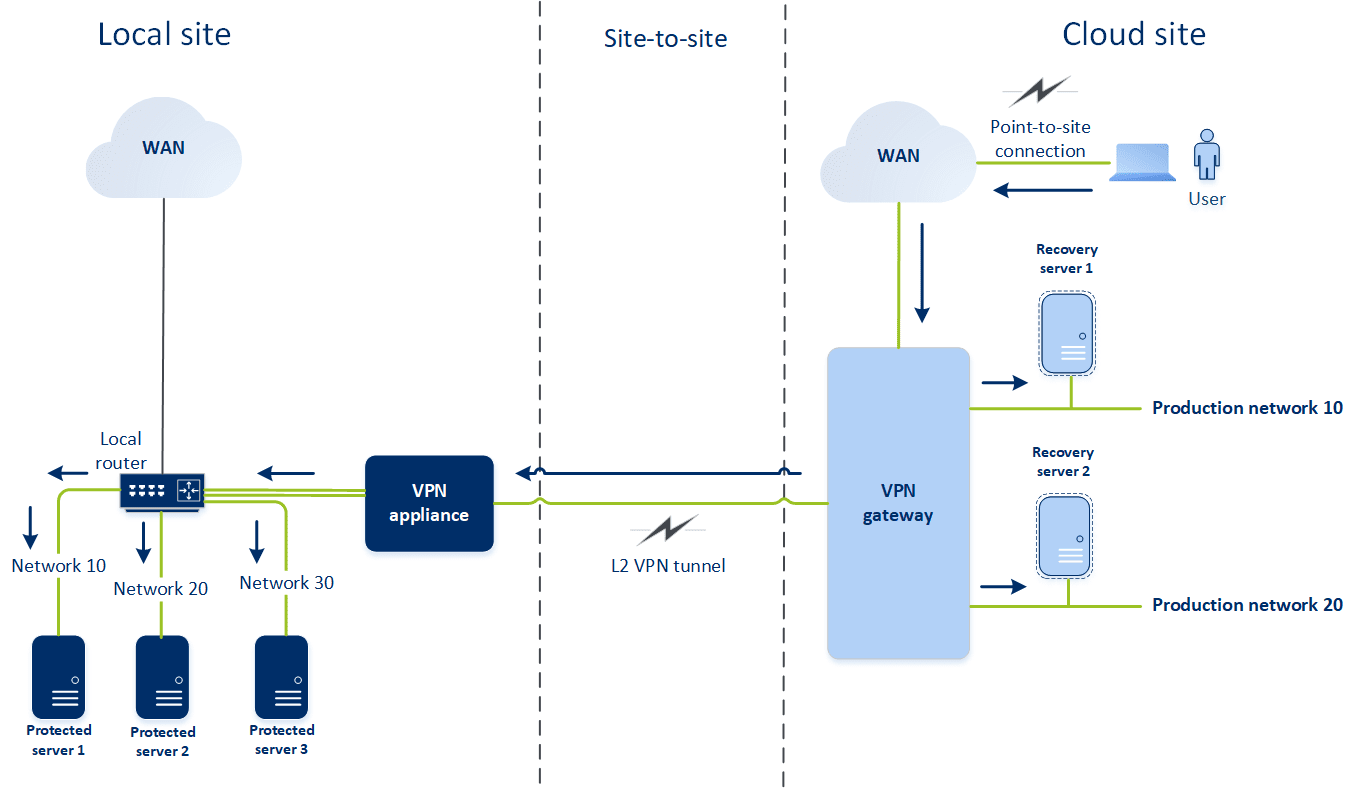
The Point-to-site configuration uses certificates to authenticate to the VPN client. Additionally user credentials are used for authentication. Note the following about the Point-to-site connection to the local site:
- Users should use their Cyber Cloud credentials to authenticate in the VPN client. They must have either a "Company Administrator" or a "Cyber Protection" user role.
- If you re-generated the OpenVPN configuration, you need to provide the updated configuration to all of the users using the Point-to-site connection to the cloud site.