User roles available for each service
One user can have several roles but only one role per service.
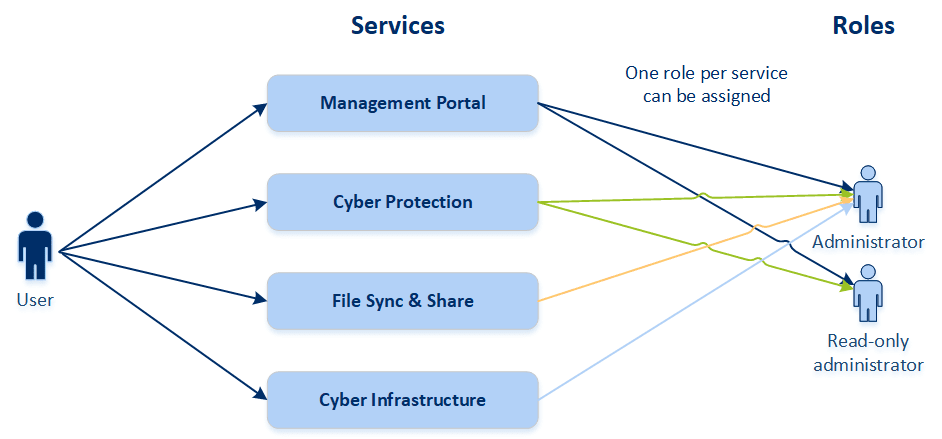
For each service, you can define which role will be assigned to a user.
| Service | Role | Description |
|---|---|---|
| n/a | Company administrator |
This role grants administrator rights for all services. This role grants access to the corporate whitelist. If the Disaster Recovery add-on of the Cyber Protection service is enabled for the company, this role also grants access to the disaster recovery functionality. |
| Management Portal | Administrator |
This role grants access to the management portal where the administrator can manage users within the entire organization. |
| Read-only administrator | The role provides read-only access to all objects in the management portal. Such users can access data of other users of the organization in the read-only mode. | |
|
Cyber Protection |
Administrator | This role enables configuring and managing Cyber Protection for your customers. This role is required for configuring and managing the Disaster Recovery functionality and the corporate whitelist. |
| Read-only administrator | The role provides read-only access to all objects of the Cyber Protection service. Such users can access data of other users of the organization in the read-only mode. The read-only administrator cannot configure and manage the Disaster Recovery functionality or the corporate whitelist. |
|
| File Sync & Share | Administrator | This role enables configuring and managing File Sync & Share for your users. |
| Cyber Infrastructure | Administrator | This role enables configuring and managing Cyber Infrastructure for your users. |
Read-only administrator role
An account with this role has read-only access to the Cyber Protection web console and can:
-
Collect diagnostic data, such as system reports.
-
See the recovery points of a backup, but cannot drill down into the backup contents and cannot see files, folders, or emails.
A read-only administrator cannot:
-
Start or stop any tasks.
For example, a read-only administrator cannot start a recovery or stop a running backup.
-
Access the file system on source or target machines.
For example, a read-only administrator cannot see files, folders, or emails on a backed-up machine.
-
Change any settings.
For example, a read-only administrator cannot create a protection plan or change any of its settings.
-
Create, update, or delete any data.
For example, a read-only administrator cannot delete backups.
All UI objects that are not accessible for a read-only administrator are hidden, except for the default settings of the protection plan. These settings are shown, but the Save button is not active.
Any changes related to the accounts and roles are shown on the Activities tab with the following details:
- What was changed
- Who did the changes
- Date and time of changes