Accessing the services
Overview tab
The Overview > Usage section provides an overview of the service usage and enables you to access the services within the tenant in which you are operating.
To manage a service for a tenant by using the Overview tab
-
Navigate to the tenant for which you want to manage a service, and then click Overview > Usage.
Note that some services can be managed at the partner tenant and at the customer tenant levels, while other services can be managed only at the customer tenant level.
-
Click the name of the service that you want to manage, and then click Manage service or Configure service.
For information about using the services, refer to the user guides that are available in the service consoles.
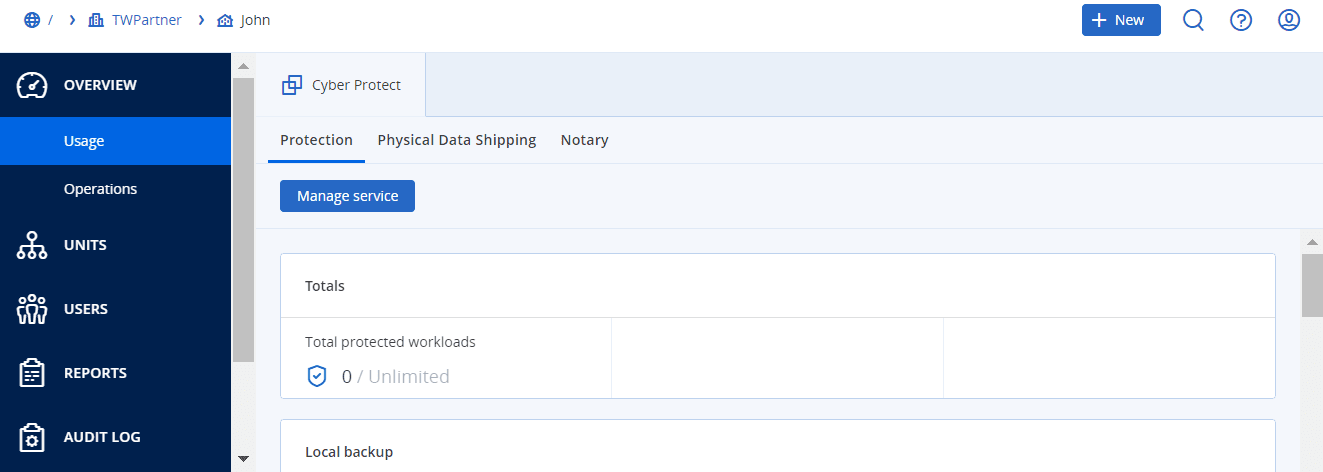
Clients tab
The Clients tab displays the child tenants of the tenant in which you are operating and enables you to access the services within them.
To manage a service for a tenant by using the Clients tab
-
Do one of the following:
- Click Clients, select the tenant for which you want to manage a service, click the name or icon of the service that you want to manage, and then click Manage service or Configure service.
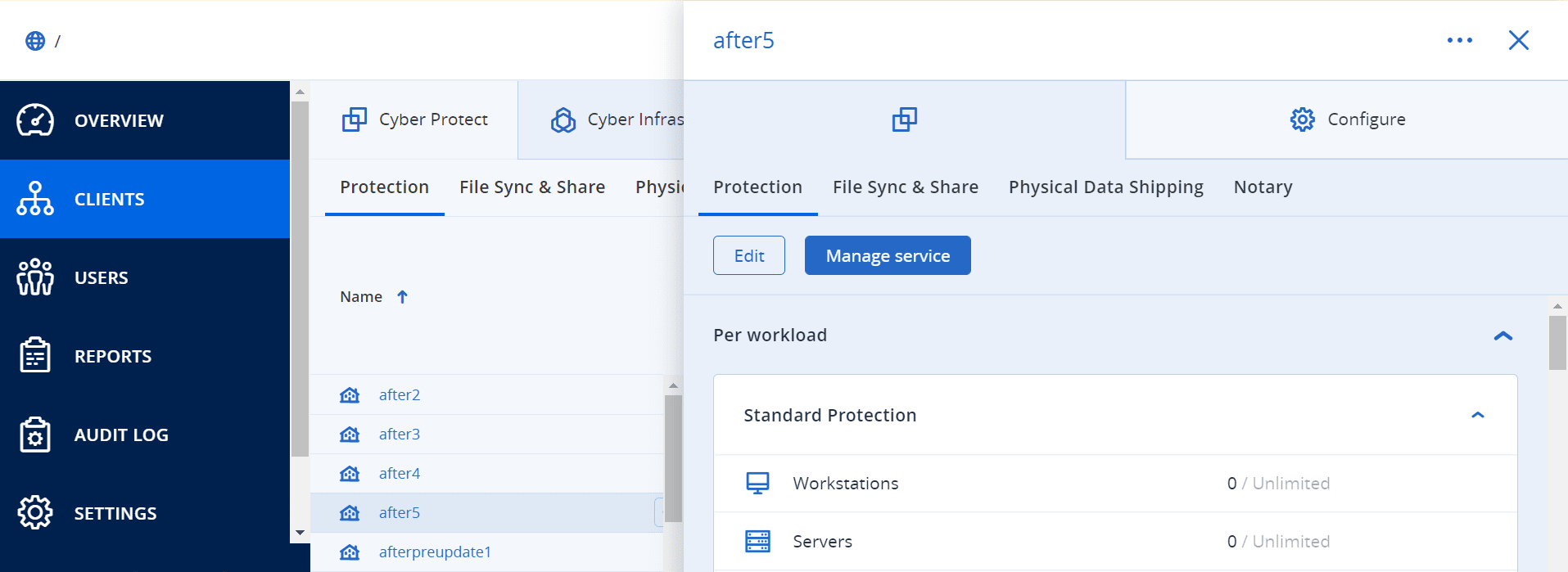
- Click Clients, click the ellipsis icon next to the name of the tenant for which you want to manage a service, click Manage service, and then select the service that you want to manage.
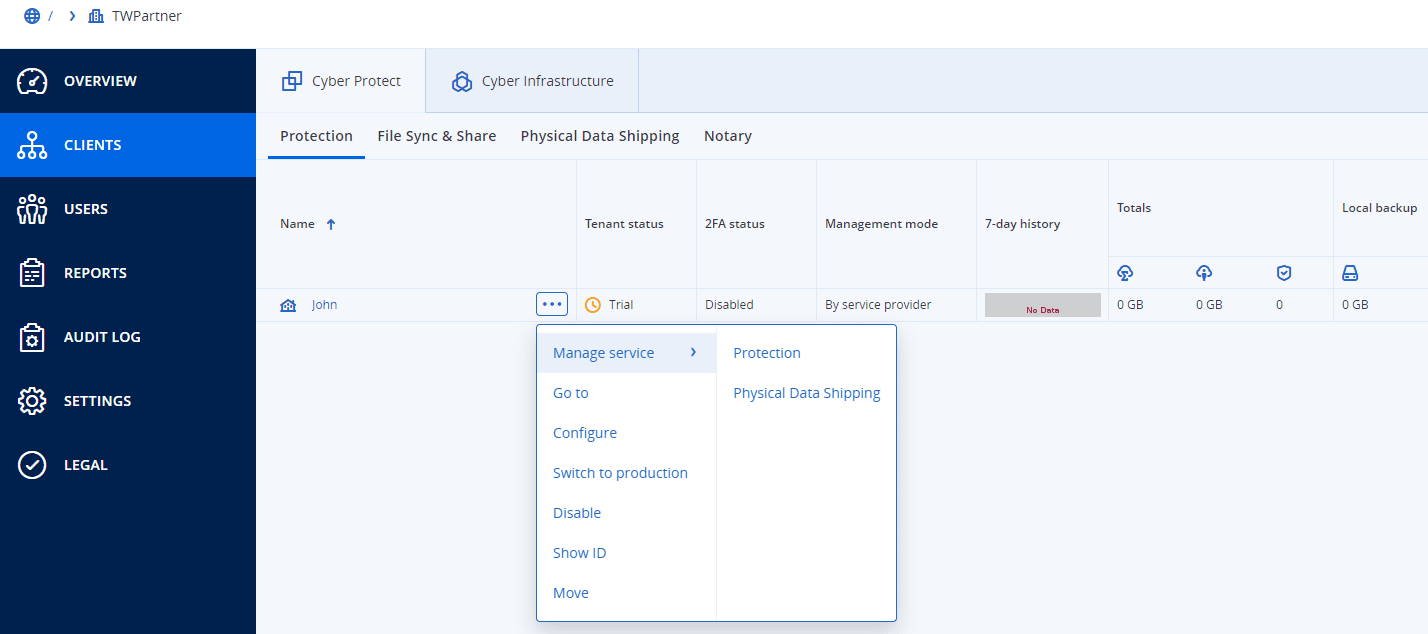
Note that some services can be managed at the partner tenant and at the customer tenant levels, while other services can be managed only at the customer tenant level.
For information about using the services, refer to the user guides that are available in the service consoles.