Unattended installation or uninstallation parameters
This section describes parameters that are used during unattended installation or uninstallation in Windows. In addition to these parameters, you can use other parameters of msiexec, as described at https://msdn.microsoft.com/en-us/library/windows/desktop/aa367988(v=vs.85).aspx.
Installation parameters
Basic parameters
ADDLOCAL=<list of components>
The components to be installed, separated by commas and without space characters. All of the specified components must be extracted from the setup program prior to installation.
The full list of the components is as follows:
| Component | Must be installed together with | Bitness | Component name / description |
|---|---|---|---|
| MmsMspComponents | 32-bit/64-bit | Core components for agents | |
| BackupAndRecoveryAgent | MmsMspComponents | 32-bit/64-bit | Agent for Windows |
| ArxAgentFeature | BackupAndRecoveryAgent | 32-bit/64-bit | Agent for Exchange |
| ArsAgentFeature | BackupAndRecoveryAgent | 32-bit/64-bit | Agent for SQL |
| ARADAgentFeature | BackupAndRecoveryAgent | 32-bit/64-bit | Agent for Active Directory |
| ArxOnlineAgentFeature | MmsMspComponents | 32-bit/64-bit | Agent for Microsoft 365 |
| OracleAgentFeature | BackupAndRecoveryAgent | 32-bit/64-bit | Agent for Oracle |
| AcronisESXSupport | MmsMspComponents | 64-bit | Agent for VMware ESX(i) (Windows) |
| HyperVAgent | MmsMspComponents | 32-bit/64-bit | Agent for Hyper-V |
| CommandLineTool | 32-bit/64-bit | Command-Line Tool | |
| TrayMonitor | BackupAndRecoveryAgent | 32-bit/64-bit | Cyber Protection Monitor |
| DLPAgentFeature | BackupAndRecoveryAgent | 32-bit/64-bit | Agent for Data Loss Prevention |
| BackupAndRecoveryBootableComponents | 32-bit/64-bit | Bootable Media Builder |
TARGETDIR=<path>
The folder where the product will be installed. By default, this folder is: C:\Program Files\BackupClient.
REBOOT=ReallySuppress
If the parameter is specified, the machine reboot is forbidden.
/l*v <log file>
If the parameter is specified, the installation log in the verbose mode will be saved to the specified file. The log file can be used for analyzing the installation issues.
CURRENT_LANGUAGE=<language ID>
The product language. Available values are as follows: en, bg, cs, da, de, es, fr, hu, id, it, ja, ko, ms, nb, nl, pl, pt, pt_BR, ru, fi, sr, sv, tr, zh, zh_TW.
If this parameter is not specified, the product language will be defined by your system language on the condition that it is in the list above. Otherwise, the product language will set to English (en).
Registration parameters
REGISTRATION_ADDRESS
This is the URL for the Cyber Protection service. You can use this parameter either with the REGISTRATION_LOGIN and REGISTRATION_PASSWORD parameters, or with the REGISTRATION_TOKEN one.
- When you use
REGISTRATION_ADDRESSwithREGISTRATION_LOGINandREGISTRATION_PASSWORDparameters, specify the address that you use to log in to the Cyber Protection service. For example, https://cloud.company.com: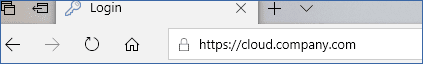
- When you use
REGISTRATION_ADDRESSwith theREGISTRATION_TOKENparameter, specify the exact datacenter address. This is the URL that you see once you are logged in to the Cyber Protection service. For example, https://eu2-cloud.company.com.
Do not use https://cloud.company.com here.
REGISTRATION_LOGIN and REGISTRATION_PASSWORD
Credentials for the account under which the agent will be registered in the Cyber Protection service. This cannot be a partner administrator account.
REGISTRATION_PASSWORD_ENCODED
Password for the account under which the agent will be registered in the Cyber Protection service, encoded in base64. For more information on how to encode your password, refer to "Registering machines manually".
REGISTRATION_TOKEN
The registration token is a series of 12 characters, separated by hyphens in three segments. You can generate one in the service console, as described in "Deploying agents through Group Policy".
REGISTRATION_REQUIRED={0,1}
Defines how the installation will finish if the registration fails. If the value is 1, the installation also fails. The default value is 0, so if you don't specify this parameter, the installation completes successfully even though the agent is not registered.
Additional parameters
To define the logon account for the agent service in Windows, use one of the following parameters:
-
MMS_USE_SYSTEM_ACCOUNT={0,1}If the value is
1, the agent will run under the Local System account. -
MMS_CREATE_NEW_ACCOUNT={0,1}If the value is
1, the agent will run under a newly created account named Acronis Agent User. -
MMS_SERVICE_USERNAME=<user name> andMMS_SERVICE_PASSWORD=<password>Use these parameters to specify an existing account under which the agent will run.
For more information on logon accounts, refer to "Changing the logon account on Windows machines".
SET_ESX_SERVER={0,1}
-
If the value is
0, Agent for VMware being installed will not be connected to a vCenter Server or an ESXi host. If the value is1, specify the following parameters:-
ESX_HOST=<host name>The host name or IP address of the vCenter Server or the ESXi host.
-
ESX_USER=<user name> andESX_PASSWORD=<password>Credentials to access the vCenter Server or ESXi host.
-
HTTP_PROXY_ADDRESS=<IP address> and HTTP_PROXY_PORT=<port>
The HTTP proxy server to be used by the agent. Without these parameters, no proxy server will be used.
HTTP_PROXY_LOGIN=<login> and HTTP_PROXY_PASSWORD=<password>
The credentials for the HTTP proxy server. Use these parameters if the server requires authentication.
HTTP_PROXY_ONLINE_BACKUP={0,1}
If the value is 0, or the parameter is not specified, the agent will use the proxy server only for backup and recovery from the cloud. If the value is 1, the agent also will connect to the management server through the proxy server.
Uninstallation parameters
REMOVE={<list of components>|ALL}
The components to be removed, separated by commas and without space characters. If the value is ALL, all of the product components will be uninstalled.
Additionally, you can specify the following parameter:
DELETE_ALL_SETTINGS={0, 1}
If the value is 1, the product's logs, tasks, and configuration settings will be removed.
ANTI_TAMPER_PASSWORD=<password>
The password required for uninstalling a password-protected Agent for Windows or modifying its components.
Examples
-
Installing Agent for Windows, Command-Line Tool, and Cyber Protection Monitor. Registering the machine in the Cyber Protection service by using a user name and password.
msiexec.exe /i BackupClient64.msi /l*v my_log.txt /qn ADDLOCAL=MmsMspComponents,BackupAndRecoveryAgent,CommandLineTool,TrayMonitor TARGETDIR="C:\Program Files\BackupClient" REBOOT=ReallySuppress MMS_USE_SYSTEM_ACCOUNT=1 REGISTRATION_ADDRESS=https://cloud.company.com REGISTRATION_LOGIN=johndoe REGISTRATION_PASSWORD=johnspassword
-
Installing Agent for Windows, Command-Line Tool, and Cyber Protection Monitor. Creating a new logon account for the agent service in Windows. Registering the machine in the Cyber Protection service by using a token.
msiexec.exe /i BackupClient64.msi /l*v my_log.txt /qn ADDLOCAL=MmsMspComponents,BackupAndRecoveryAgent,CommandLineTool,TrayMonitor TARGETDIR="C:\Program Files\BackupClient" REBOOT=ReallySuppress MMS_CREATE_NEW_ACCOUNT=1 REGISTRATION_ADDRESS=https://eu2-cloud.company.com REGISTRATION_TOKEN=34F6-8C39-4A5C
-
Installing Agent for Windows, Command-Line Tool, Agent for Oracle and Cyber Protection Monitor. Registering the machine in the Cyber Protection service by using a user name and encoded in base64 password.
msiexec.exe /i BackupClient64.msi /l*v my_log.txt /qn ADDLOCAL=MmsMspComponents,BackupAndRecoveryAgent,CommandLineTool,OracleAgentFeature,TrayMonitor TARGETDIR="C:\Program Files\BackupClient" REBOOT=ReallySuppress CURRENT_LANGUAGE=en MMS_USE_SYSTEM_ACCOUNT=1 REGISTRATION_ADDRESS=https://cloud.company.com REGISTRATION_LOGIN=johndoe REGISTRATION_PASSWORD_ENCODED=am9obnNwYXNzd29yZA==
-
Installing Agent for Windows, Command-Line Tool, and Cyber Protection Monitor. Registering the machine in the Cyber Protection service by using a token. Setting an HTTP proxy.
msiexec.exe /i BackupClient64.msi /l*v my_log.txt /qn ADDLOCAL=MmsMspComponents,BackupAndRecoveryAgent,CommandLineTool,TrayMonitor TARGETDIR="C:\Program Files\BackupClient" REBOOT=ReallySuppress CURRENT_LANGUAGE=en MMS_USE_SYSTEM_ACCOUNT=1 REGISTRATION_ADDRESS=https://eu2-cloud.company.com REGISTRATION_TOKEN=34F6-8C39-4A5C HTTP_PROXY_ADDRESS=https://my-proxy.company.com HTTP_PROXY_PORT=80 HTTP_PROXY_LOGIN=tomsmith HTTP_PROXY_PASSWORD=tomspassword
-
Uninstalling all the agents and deleting their logs, tasks, and configuration settings.
msiexec.exe /x BackupClient64.msi /l*v uninstall_log.txt REMOVE=ALL DELETE_ALL_SETTINGS=1 REBOOT=ReallySuppress