Running a #CyberFit Score scan
- In the service console, go to Devices.
- Select the machine and click #CyberFit Score.
- If the machine has never been scanned before, then click Run a first scan.
-
After the scan is completed, you will see the total #CyberFit Score for the machine along with the scores of each of the six assessed metrics - Antimalware, Backup, Firewall, Virtual Private Network (VPN), Disk encryption, and NT LAN Manager (NTLM) traffic.
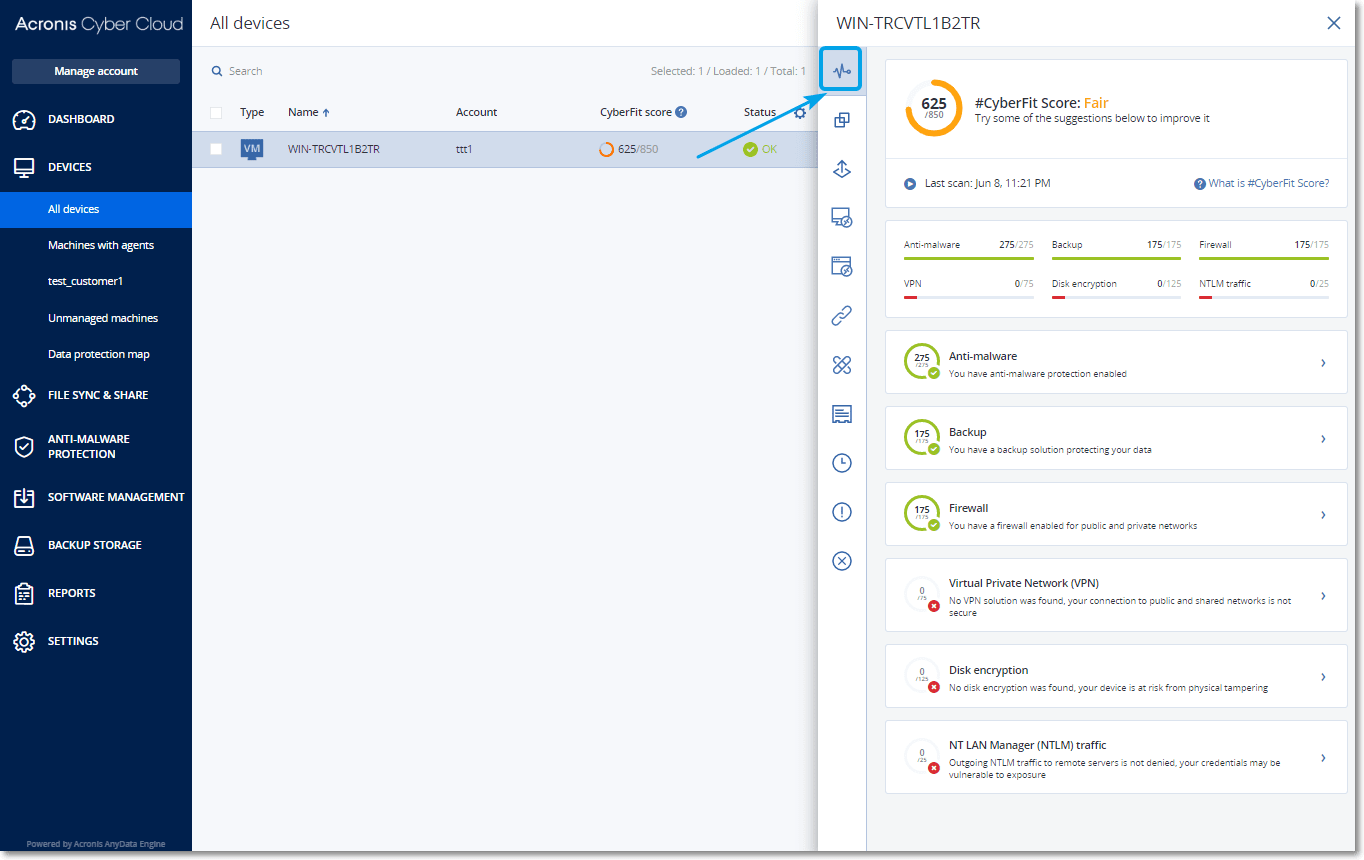
-
To check how to increase the score of each metric for which the security configurations could be improved, expand the corresponding section and read the recommendations.
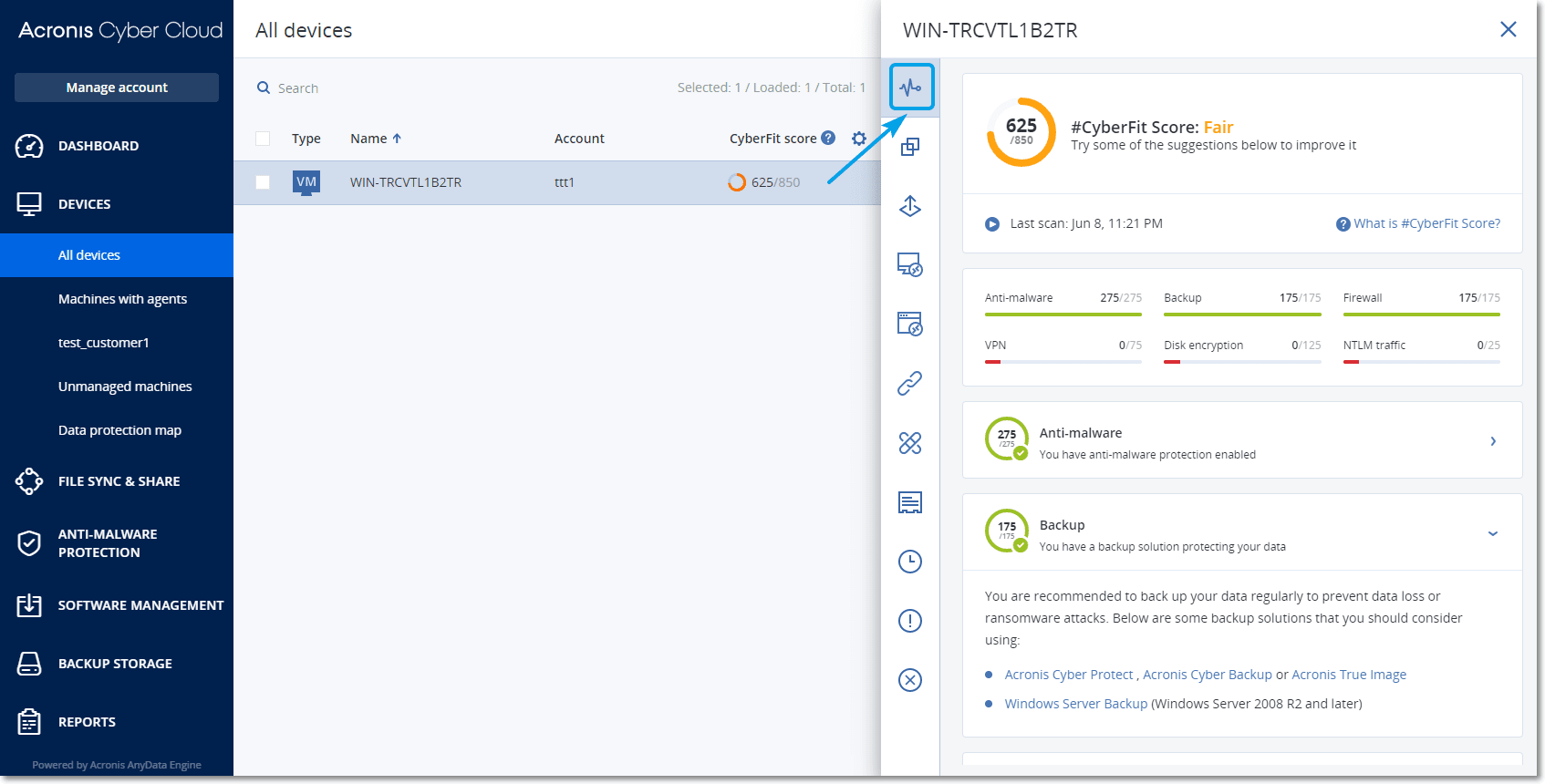
- After addressing the recommendations, you can always recalculate the #CyberFit Score of the machine by clicking on the arrow button right under the total #CyberFit Score.