Recovery server lifecycle
On the diagram below, you can see a recovery server lifecycle, which shows server permanent states and transitional states. Each block shows a recovery server state, a corresponding virtual machine state, and the actions that are available to a user at this stage. Each arrow is an event or user action that leads to the next state.
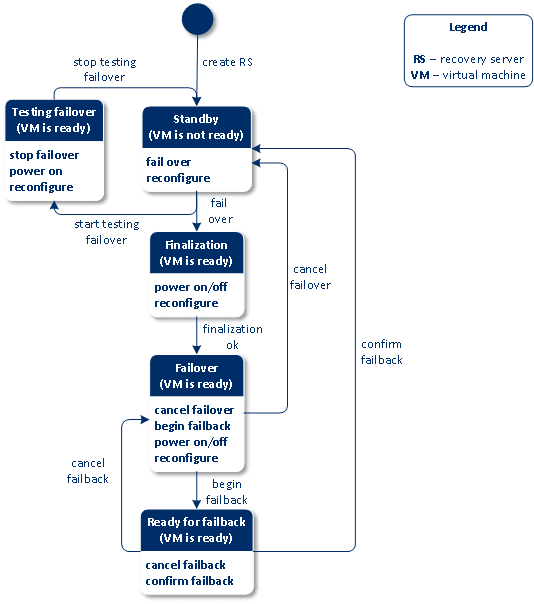
Failover and failback workflow
- User action: Create a recovery server for the selected machine to be protected.
- Standby state. The recovery server configuration is defined, but the corresponding virtual machine is not ready.
- User action: The failover is initiated in the production mode and the recovery server is being created from the selected recovery point.
- Finalization state. Virtual machine disks are finalized from the mounted recovery point to the high-performance storage. The recovery server is operational, though its performance is lower than normal until finalization is completed.
- Event: Finalization is successful.
- Failover state. The workload is switched from the original machine to the recovery server.
-
User actions:
-
Initiate a failback. As a result, the recovery server is turned off and backed up to the cloud storage.
OR
- If a user cancels the failover, then the workload is switched back to the original machine and the recovery server returns back to the Standby state.
-
- Ready for failback state. The recovery server backup is created. You must recover your local server from this backup by using the regular recovery process.
-
User actions:
-
Confirm failback. As a result, cloud resources that were allocated to the recovery server are released.
OR
- Cancel failback. The failback is canceled by your request. The recovery server returns to the Failover state.
-
Test failover workflow
- User action: Create a recovery server for the selected machine to be protected.
- Standby state. The recovery server configuration is defined, but the respective virtual machine is not ready.
- User action: Start testing the failover.
- Testing failover state. In this state, a temporary virtual machine is created for testing purposes.
- User action: Stop testing the failover.