Notarization of backups with forensic data
To ensure that a backup with forensic data is exactly the image that was taken and it was not compromised, the backup module provides the notarization of backups with forensic data.
How it works
Notarization enables you to prove that a disk with forensic data is authentic and unchanged since it was backed up.
During a backup, the agent calculates the hash codes of the backed-up disks, builds a hash tree, saves the tree in the backup, and then sends the hash tree root to the notary service. The notary service saves the hash tree root in the Ethereum blockchain database to ensure that this value does not change.
When verifying the authenticity of the disk with forensic data, the agent calculates the hash of the disk, and then compares it with the hash that is stored in the hash tree inside the backup. If these hashes do not match, the disk is considered not authentic. Otherwise, the disk authenticity is guaranteed by the hash tree.
To verify that the hash tree itself was not compromised, the agent sends the hash tree root to the notary service. The notary service compares it with the one stored in the blockchain database. If the hashes match, the selected disk is guaranteed to be authentic. Otherwise, the software displays a message that the disk is not authentic.
The scheme below shows shortly the notarization process for backups with forensic data.
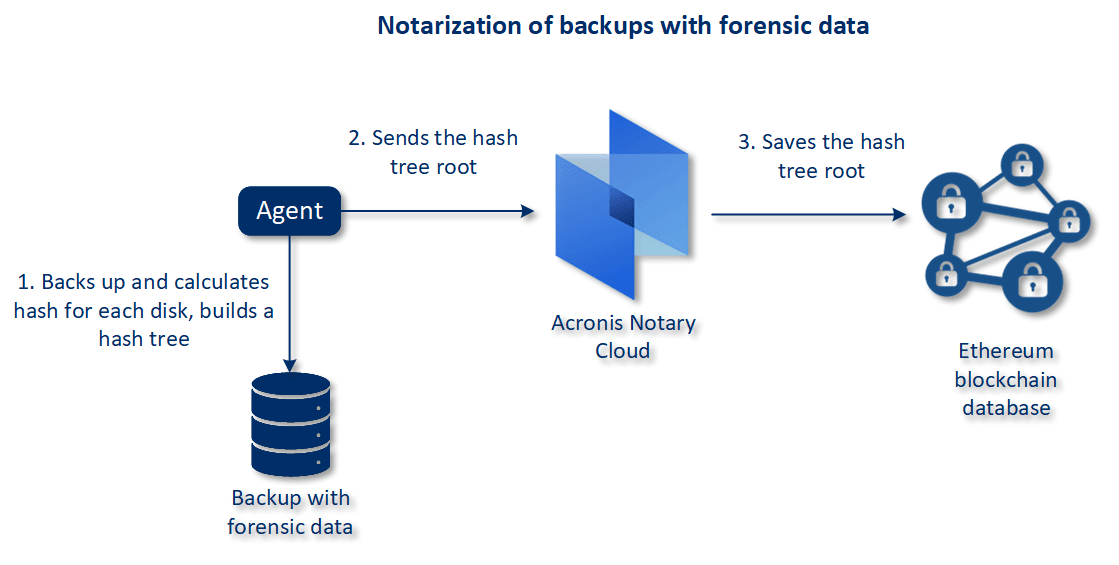
To verify the notarized disk backup manually, you can get the certificate for it and follow the verification procedure shown with the certificate by using the tibxread tool.
Getting the certificate for backups with forensic data
To get the certificate for a backup with forensic data from the console, do the following:
- Go to Backup storage and select the backup with forensic data.
- Recover the entire machine.
- The system opens the Disk Mapping view.
- Click the Get certificate icon for the disk.
- The system will generate the certificate and open a new window in the browser with the certificate. Below the certificate you will see the instruction for manual verification of notarized disk backup.