How failover and failback work
Failover and failback
When a recovery server is created, it stays in the Standby state. The corresponding virtual machine does not exist until you initiate the failover. Before starting the failover process, you need to create at least one disk image backup (with bootable volume) of your original machine.
When starting the failover process, you select the recovery point of the original machine from which a virtual machine with the predefined parameters is created. The failover operation uses the "run VM from a backup" functionality. The recovery server gets the transition state Finalization. This process implies transferring the server's virtual disks from the backup storage ("cold" storage) to the disaster recovery storage ("hot" storage). During the finalization, the server is accessible and operable although the performance is lower than normal. When the finalization is completed, the server performance reaches its normal value. The server state changes to Failover. The workload is now switched from the original machine to the recovery server in the cloud site.
If the recovery server has a protection agent inside, the agent service is stopped in order to avoid interference (such as starting a backup or reporting outdated statuses to the backup component).
On the diagram below, you can see both the failover and failback processes.
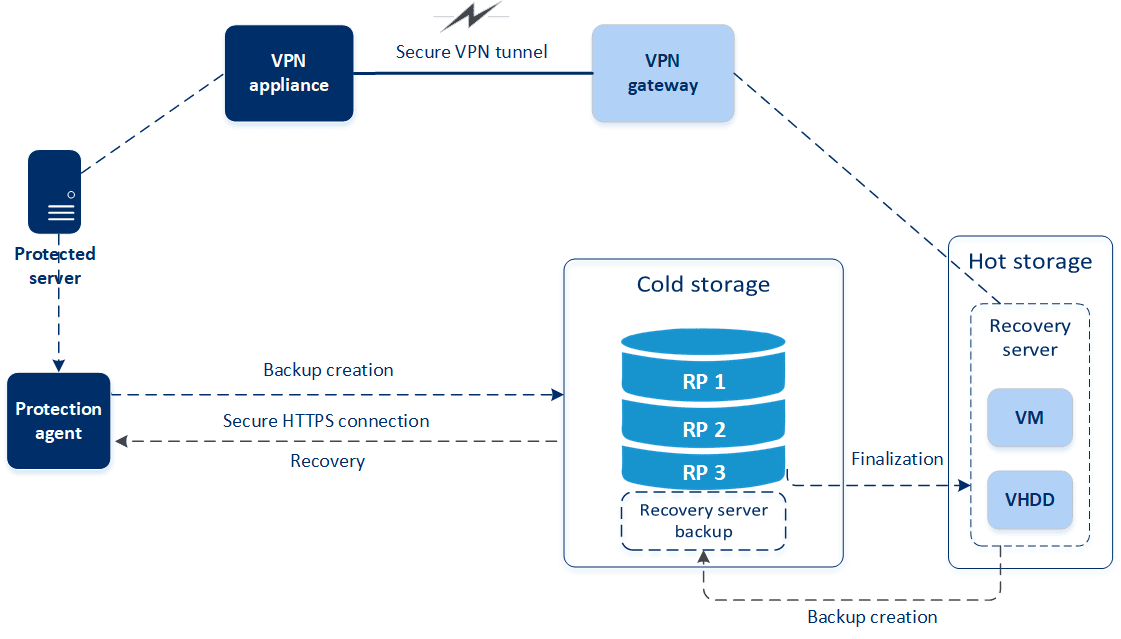
Test failover
During a test failover, a virtual machine is not finalized. This means that the agent reads the virtual disks' content directly from the backup – that is, performs random access to different parts of the backup.