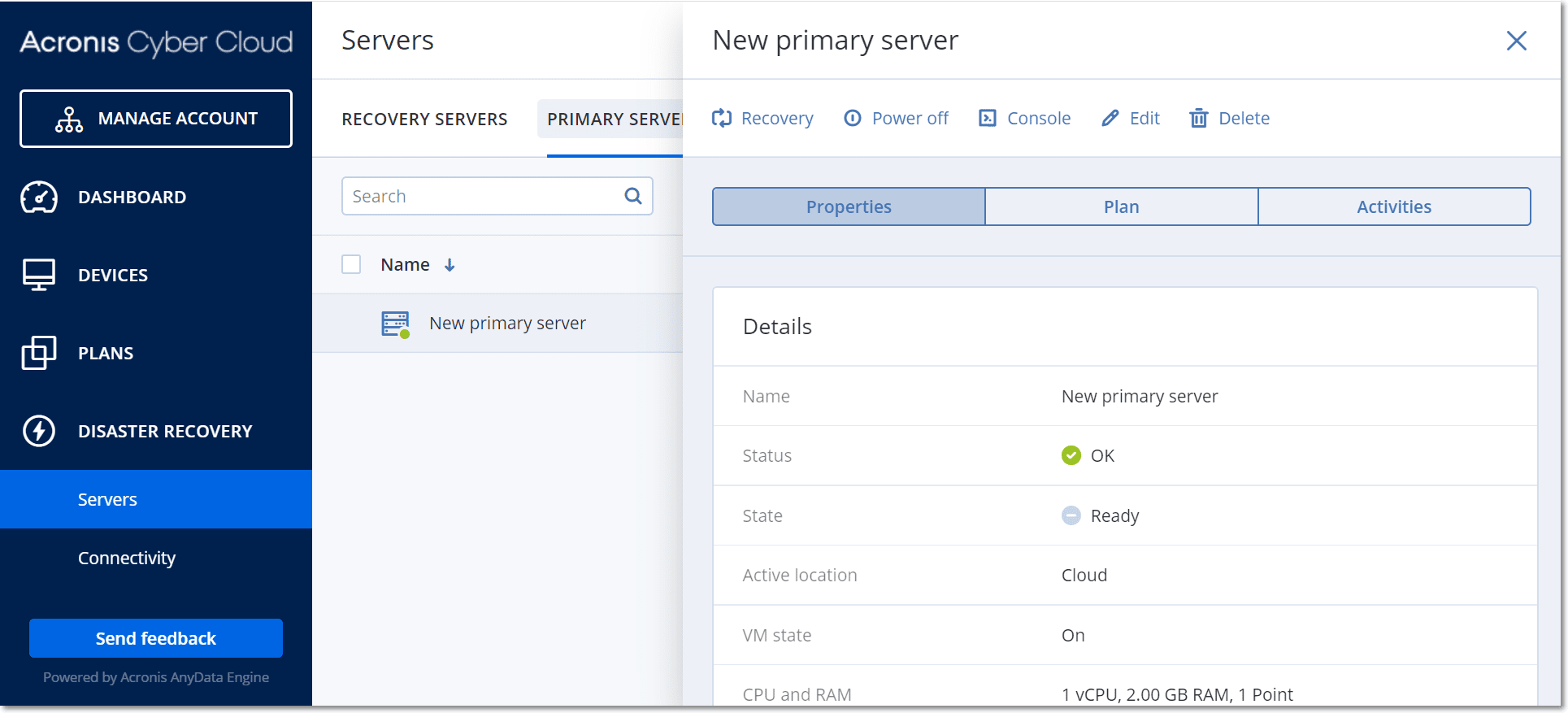Creating a primary server
Prerequisites
- One of the connectivity types to the cloud site must be set.
- Go to Disaster Recovery > Servers > Primary servers tab.
- Click Create.
- Select a template for the new virtual machine.
-
Select the number of virtual cores and the size of RAM.
Pay attention to the compute points next to every option. The number of compute points reflects the cost of running the primary server per hour.
- [Optional] Change the virtual disk size. If you need more than one hard disk, click Add disk, and then specify the new disk size. Currently, you can add no more than 10 disks for a primary server.
- Specify the cloud network in which the primary server will be included.
-
Specify the IP address that the server will have in the production network. By default, the first free IP address from your production network is set.
If you use a DHCP server, add this IP address to the server exclusion list in order to avoid IP address conflicts.
-
[Optional] Select the Internet access check box.
This will enable the primary server to access the Internet.
-
[Optional] Select the Use public IP address check box.
Having a public IP address makes the primary server available from the Internet. If you leave the check box cleared, the server will be available only in your production network.
The public IP address will be shown after you complete the configuration. The following ports are open for inbound connections to public IP addresses:
TCP: 80, 443, 8088, 8443
UDP: 1194
If you need other ports to be open, contact the support team.
-
[Optional] Select Set RPO threshold.
RPO threshold defines the maximum allowable time interval between the last recovery point and the current time. The value can be set within 15 – 60 minutes, 1 – 24 hours, 1 – 14 days.
- Define the primary server name.
- [Optional] Specify a description for the primary server.
- Click Create.
The primary server becomes available in the production network. You can manage the server by using its console, RDP, SSH, or TeamViewer.