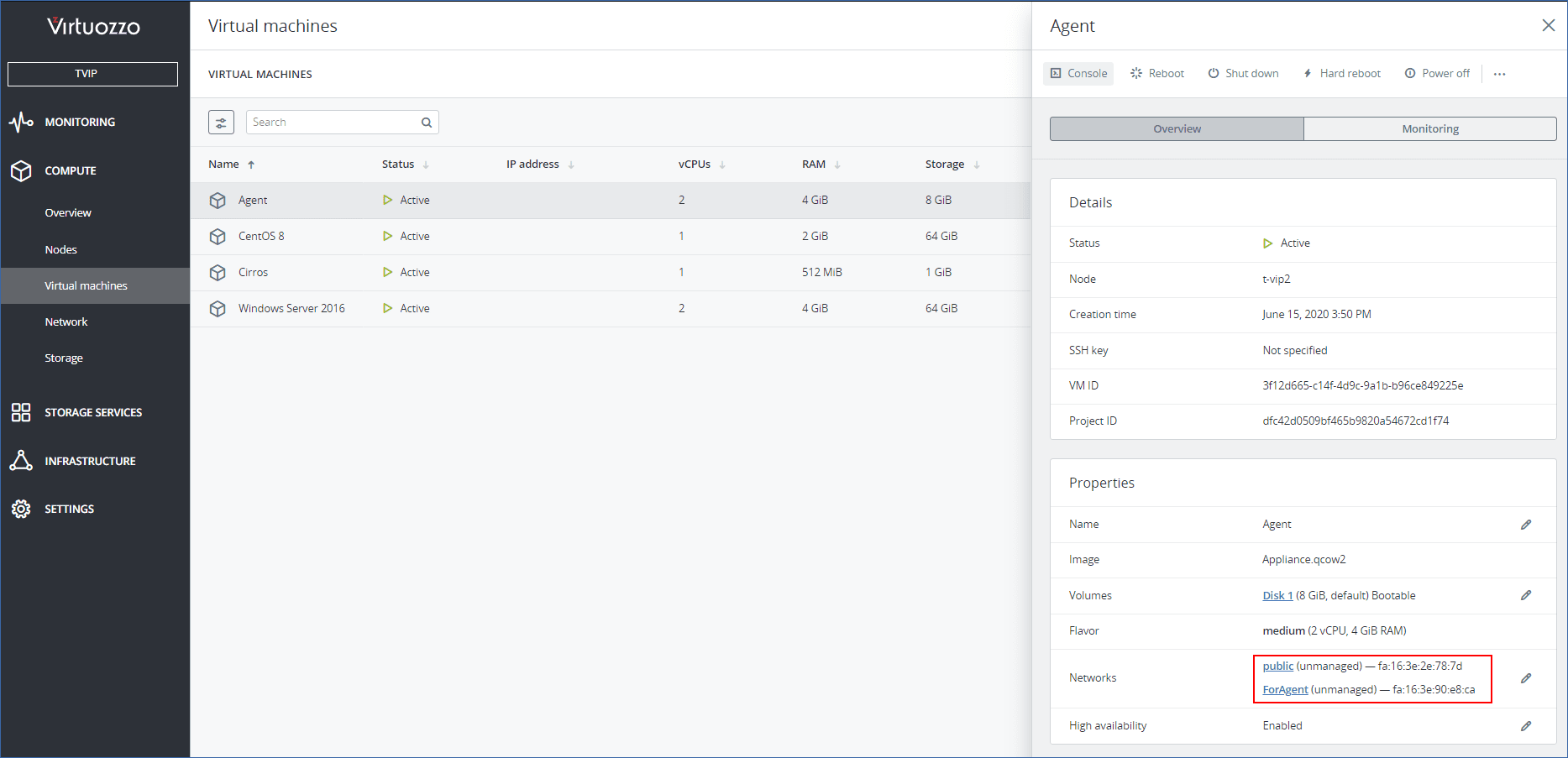Configuring networks in Virtuozzo Hybrid Infrastructure
Before deploying and configuring the virtual appliance, you need to have your networks in Virtuozzo Hybrid Infrastructure configured. There are two types of networks – the physical ones, in Infrastructure > Networks; and the virtual ones in Compute > Networks.
The basic configuration consists of only one physical network. Recommended configurations consist of two or more physical networks, and consequently – two or more virtual networks.
Basic configuration
-
Physical network
By default, in Infrastructure > Networks, you have two automatically created network templates – Private and Public. The Private network is meant to be a secure or isolated network that is located behind a firewall and without direct access from the Internet.
For this basic configuration, ensure that VM Private, Compute API, VM Backups, ABGW Public, and VM Public traffic types are assigned to this network.
For more information about the networks, refer to Managing Networks and Traffic Types in the Virtuozzo Hybrid Infrastructure documentation.
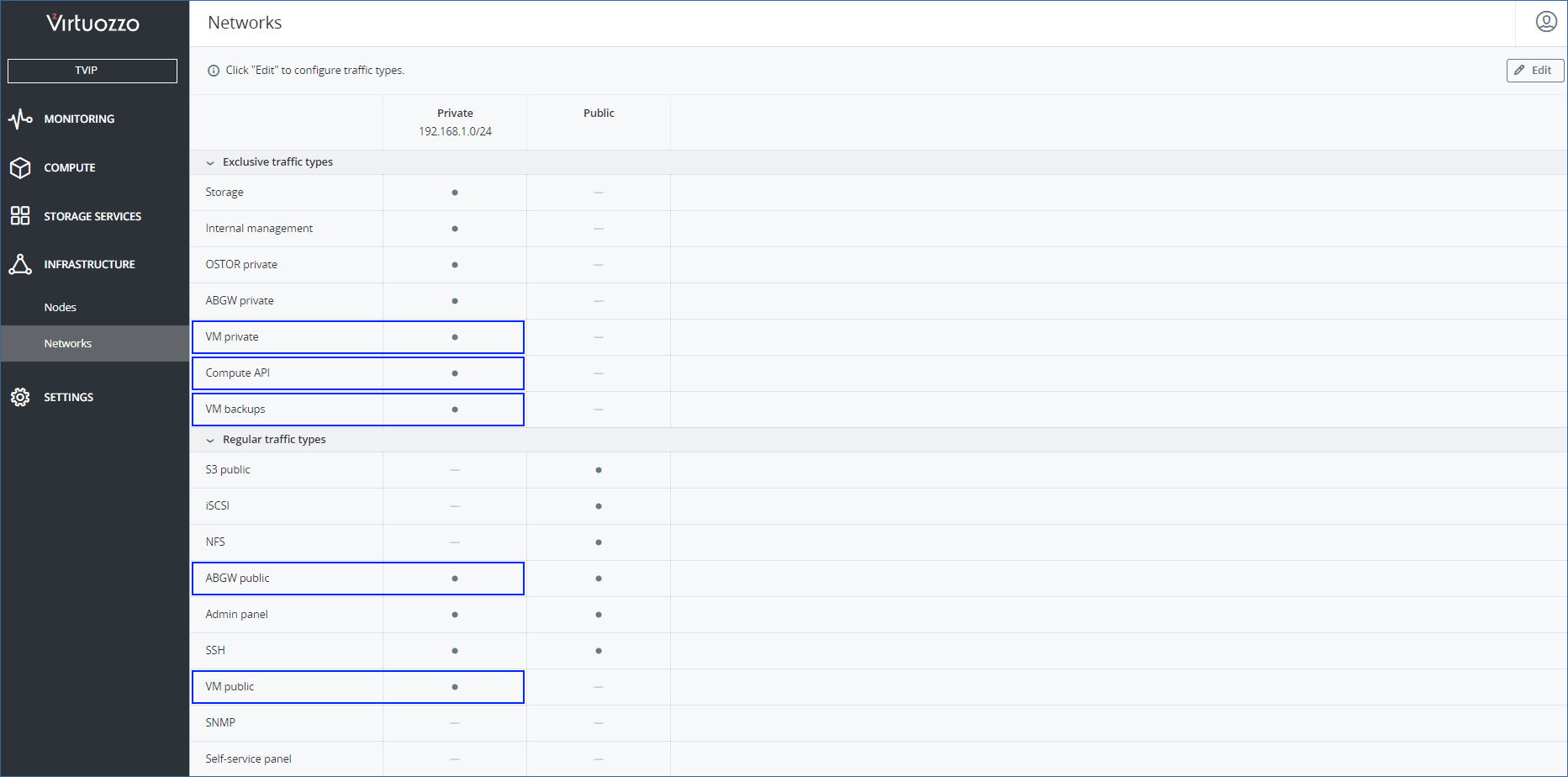
-
Network interfaces of the nodes
Ensure that an IP address is assigned to the network interfaces of all the nodes in the cluster. These addresses depend on your actual network infrastructure.
Then, ensure that the physical network that you configured in step 1 is also assigned to the network interfaces.
For more information on the network interfaces, refer to Configuring Node Network Interfaces in the Virtuozzo Hybrid Infrastructure documentation.
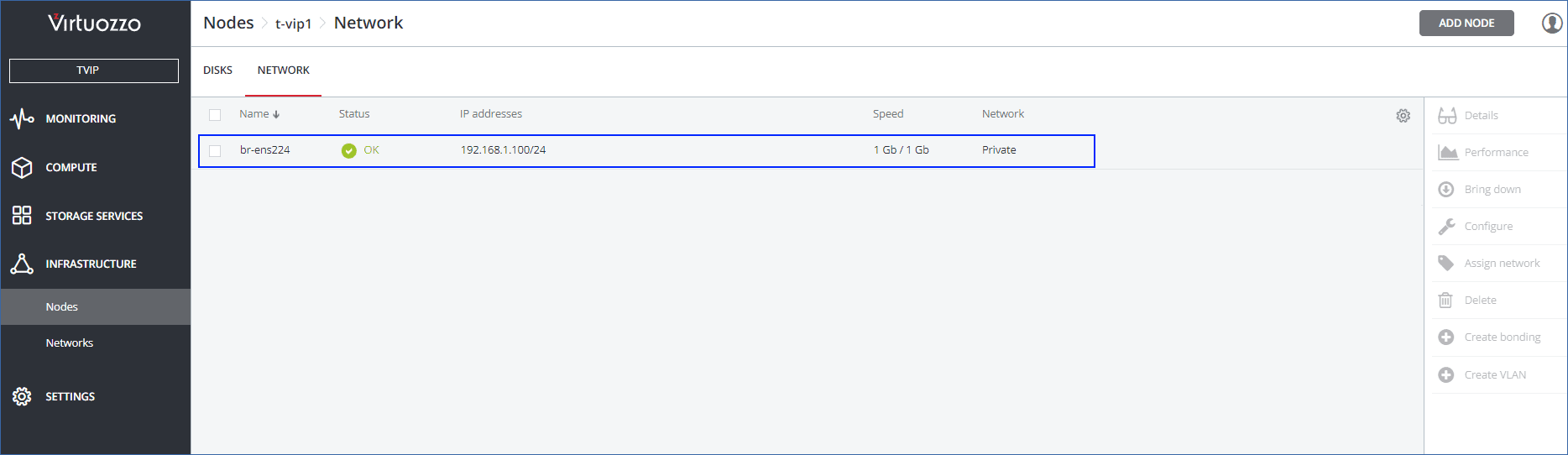
-
Virtual network
By default, in Compute > Networks, you have two automatically created networks named private and public. Their types are private and public, respectively. You can use them or create your own virtual networks.
For this setup, you need one virtual network of type public. It must be created on top of the physical network that you configured in step 1.
Only virtual networks of type public can be created on top of physical networks. Physical networks must have the VM Public traffic type is assigned.
For more information on how to create and configure a virtual network, refer to Managing Compute Network in the Virtuozzo Hybrid Infrastructure documentation.
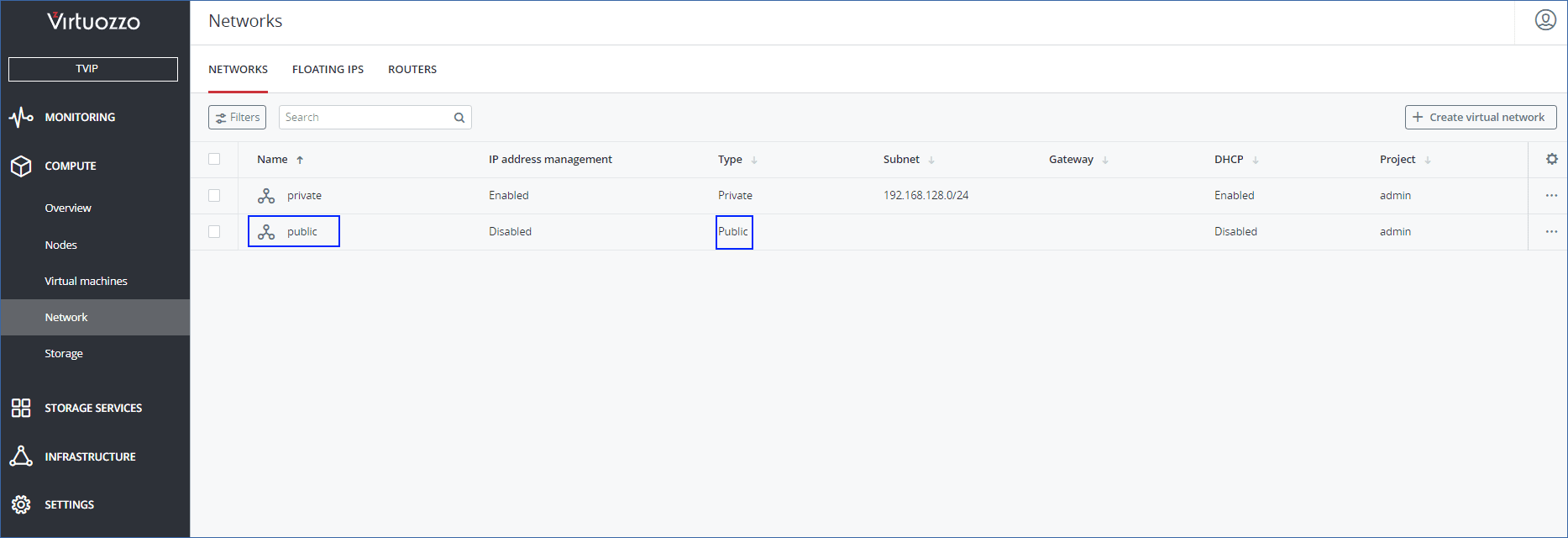
When deploying the appliance's virtual machine, you need to select this virtual network.
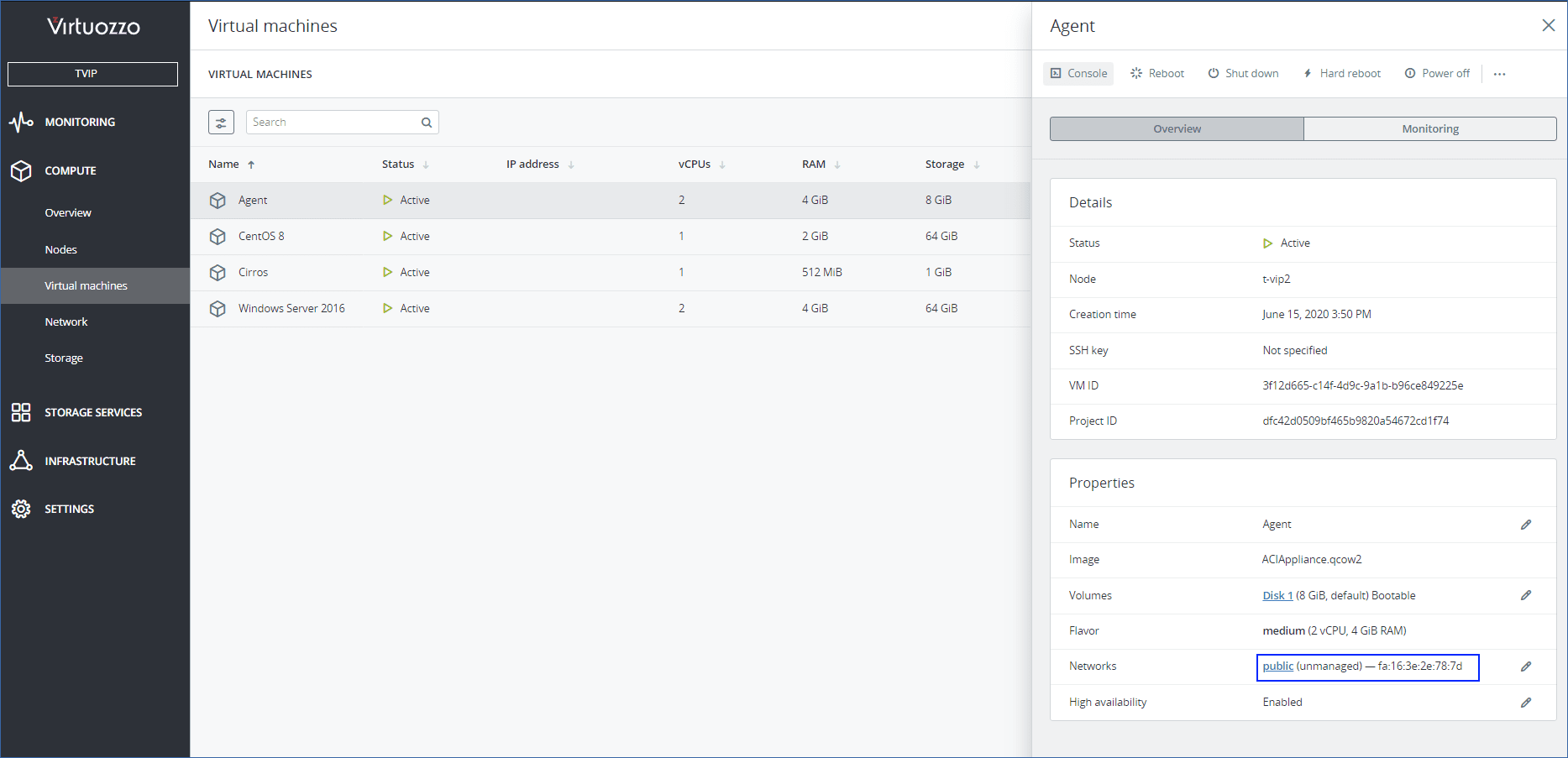
Recommended configuration with two or more physical networks
-
Physical networks
With this configuration, you need two or more networks. By default, in Infrastructure > Networks, you have two automatically created networks – Private and Public. You can use them or create your own networks. For example, you can have a third network only for the storage traffic. The Private network is meant to be a secure or isolated network that is located behind a firewall and without direct access from the Internet.
Ensure that:
- VM Private, VM Backups and VM public traffic types are assigned to the Private network.
- Compute API, ABGW Public, and VM Public traffic types are assigned to the Public network.
- The other traffic types are distributed according to your needs.
For more information about the networks, refer to Managing Networks and Traffic Types in the Virtuozzo Hybrid Infrastructure documentation.
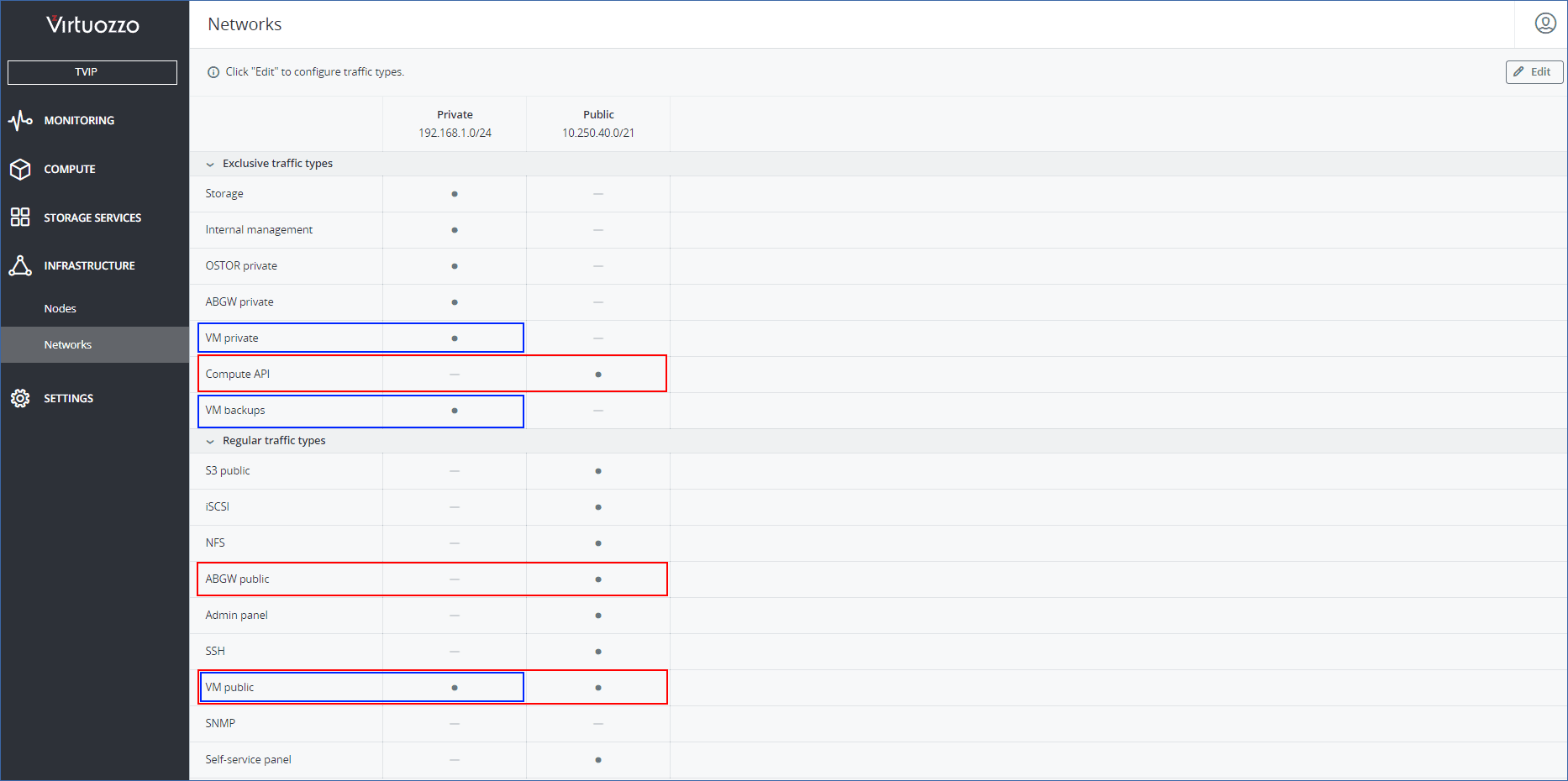
-
Network interfaces of the nodes
Ensure that IP addresses are assigned to the network interfaces of all the nodes in the cluster. These addresses depend on your actual network infrastructure. You can configure network interfaces in Infrastructure > Nodes > Network.
Then, ensure that the physical networks that you configured in step 1 are also assigned to the network interfaces. You can assign only one network to an interface, so the number of necessary interfaces for each node depends on the number of networks you use.
For more information on the network interfaces, refer to Configuring Node Network Interfaces in the Virtuozzo Hybrid Infrastructure documentation.
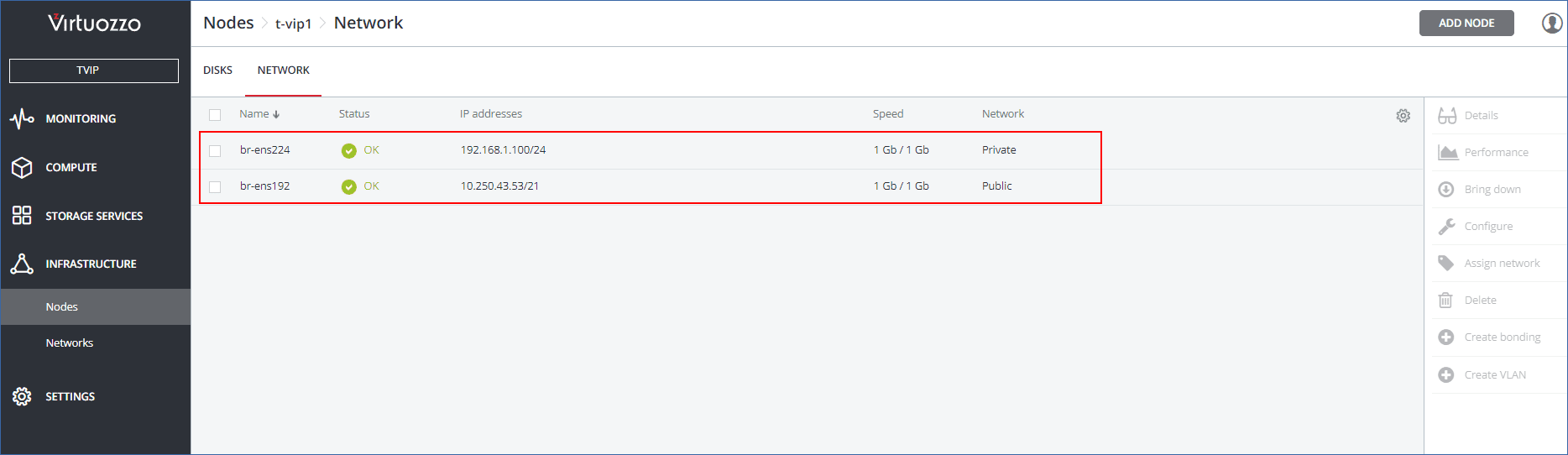
-
Virtual networks
By default, in Compute > Networks, you have two automatically created networks named private and public. Their types are private and public, respectively. You can use them or create your own virtual networks.
For this setup, you need two virtual networks of type public.
Ensure that the two virtual networks of type public are created on top of the physical networks that you created in step 1. If you have more physical networks in your setup, create more virtual networks of type public accordingly.
Only virtual networks of type public can be created on top of physical networks. Physical networks must have the VM Public traffic type is assigned.
For more information on how to create and configure a virtual network, refer to Managing Compute Network in the Virtuozzo Hybrid Infrastructure documentation.
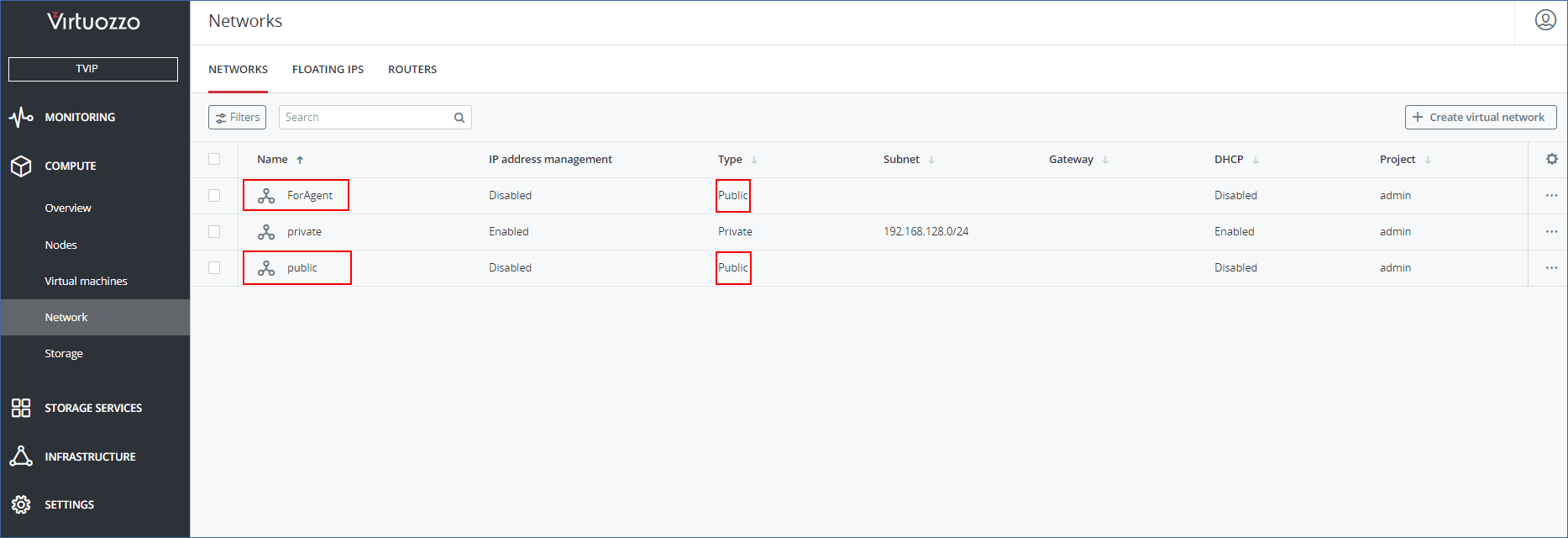
When deploying the appliance's virtual machine, you need to select these virtual networks.