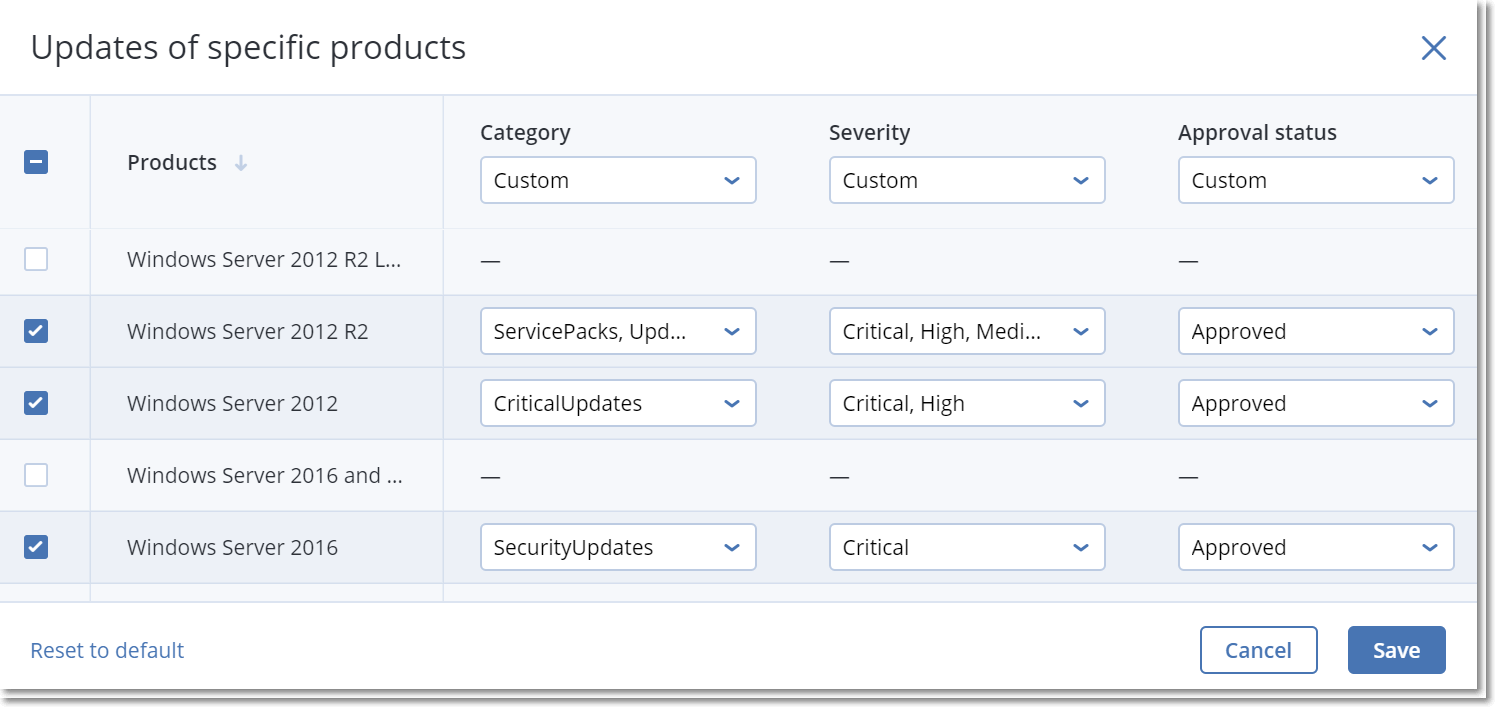
To learn how to create a protection plan with the patch management module, refer to "Creating a protection plan". By using the protection plan, you can specify what updates for Microsoft products and other third-party products for Windows OS to automatically install on the defined machines.
The following settings can be specified for the patch management module.
Microsoft products
To install the Microsoft updates on the selected machines, enable the Update Microsoft products option.
Select what updates you want to be installed:
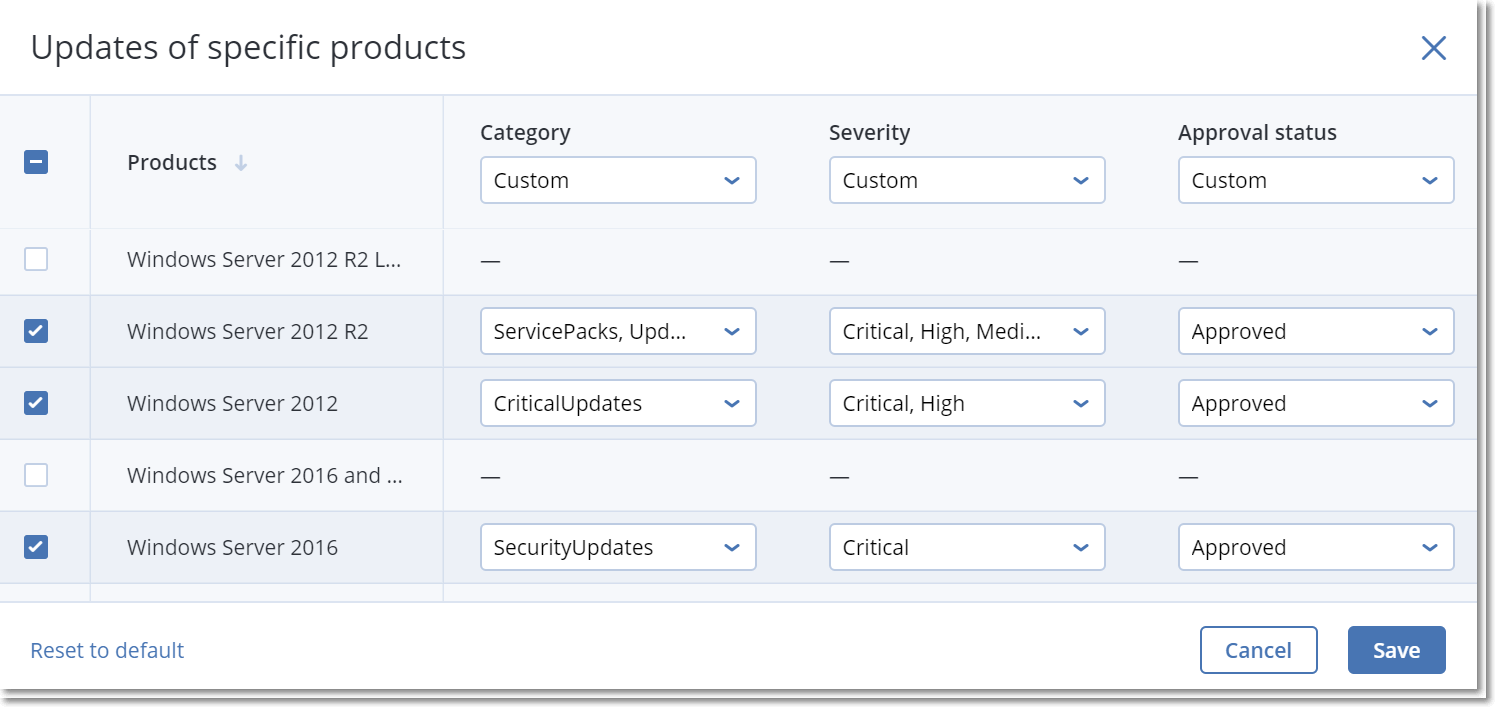
Windows third-party products
To install the third-party updates for Windows OS on the selected machines, enable the Windows third-party products option.
Select what updates you want to be installed:
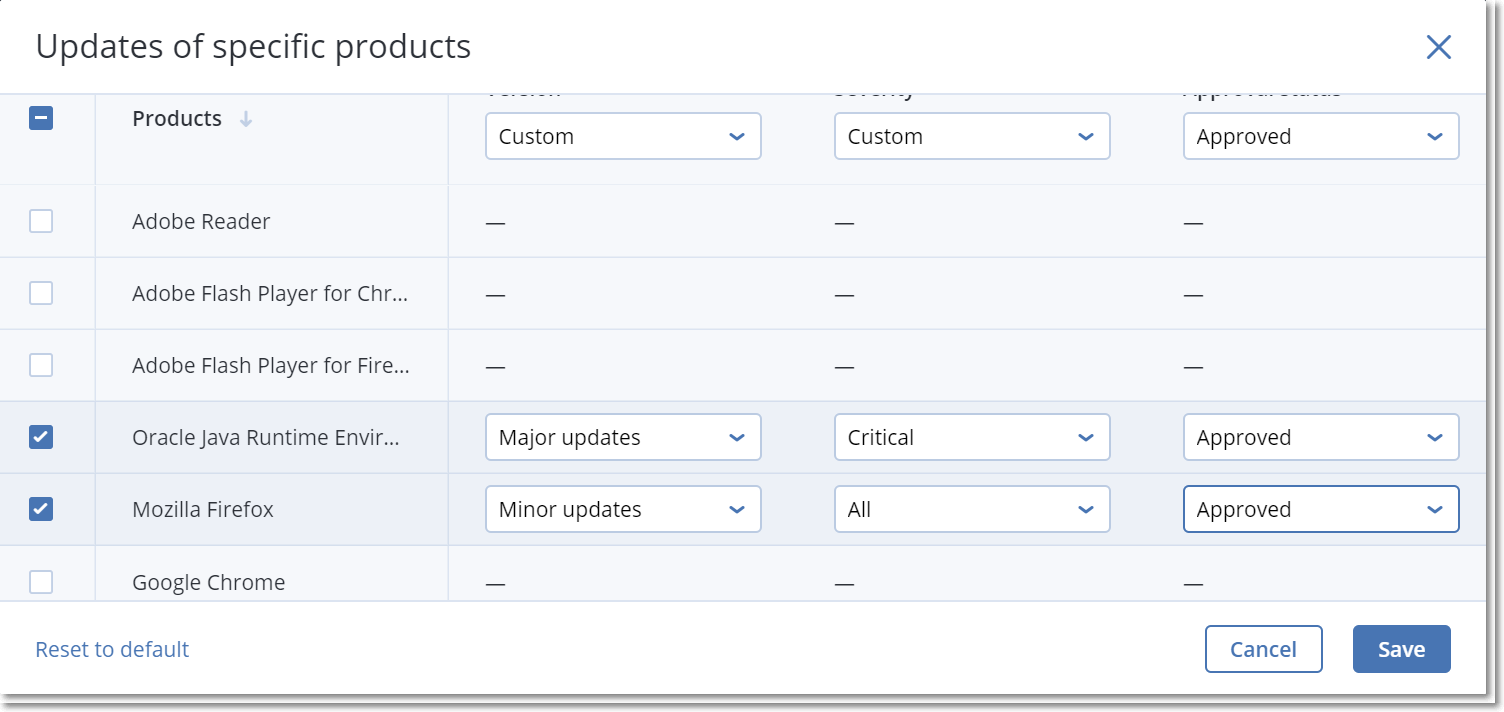
Schedule
Define the schedule according to which the updates will be installed on the selected machines.
Schedule the task run using the following events:
Note The task will not run at a system shutdown because shutting down is not the same as logging out.
Default setting: Schedule by time.
Schedule type:
Default setting: Daily.
Start at – you can select at what time to perform the task run.
Default setting: 2PM (on the machine where the software is installed).
Run within a date range – set a date range for when the schedule is effective.
Start conditions define all the conditions that should be simultaneously met to start the task. They are similar to the start conditions for the Backup module which are described in "Start conditions".
The following additional start conditions can be defined:
Reboot after update – define whether reboot is initiated after installing updates:
Do not reboot until backup is finished – if the backup process is running, the machine reboot will be delayed until the backup is completed.
Pre-update backup
Run backup before installing software updates – the system will create an incremental backup of machine before installing any updates on it. If there were no backups created earlier, then a full backup of machine will be created. It allows you to prevent such cases when the installation of updates was unsuccessful and you need to get back to the previous state. For the Pre-update backup option to work, the corresponding machines must have both the patch management and the backup module enabled in a protection plan and the items to back up – entire machine or boot+system volumes. If you select inappropriate items to back up, then the system will not allow you to enable the Pre-update backup option.