
Cyber Protection provides you with remote access capability. You can remotely connect and manage your end user machines right from the service console. This allows you to easily assist to your end users in resolving issues on their machines.

Prerequisites:
A remote connection can be established from both Windows and macOS machines.
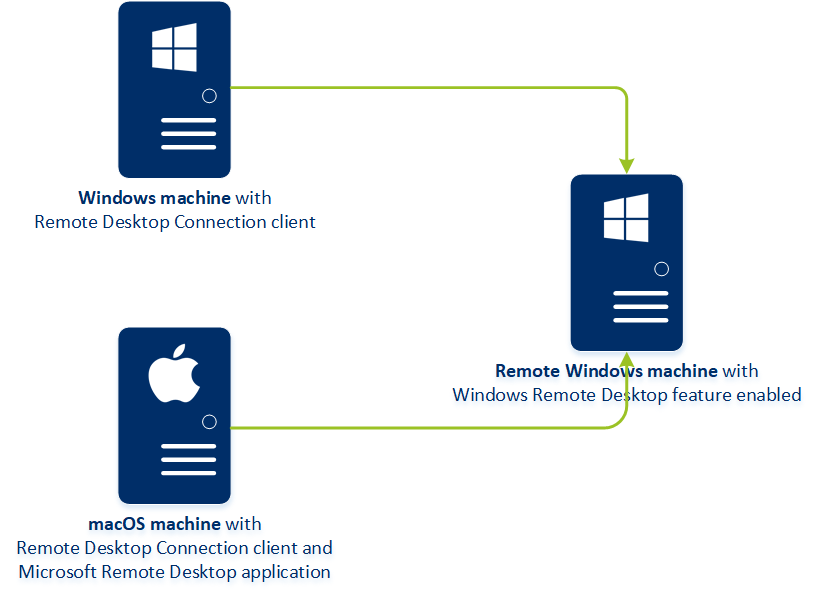
The remote access functionality can be used for connections to Windows machines with the Windows Remote Desktop feature available. Thus, remote access cannot be used, for example, for a connection to Windows 10 Home and macOS systems.
To establish a connection from a macOS machine to a remote machine, ensure that the following applications are installed on the macOS machine:
How it works
When you try to connect to a remote machine, the system first checks that this machine has the Cyber Protect quota. Then, the system checks that the connection via the HTML5 or RDP client is possible. You initiate a connection via the RDP or HTML5 client. The system establishes a tunnel to the remote machine and checks that the remote desktop connections are enabled on the remote machine. Then, you enter the credentials and, if their validation is ok, get access to the machine.
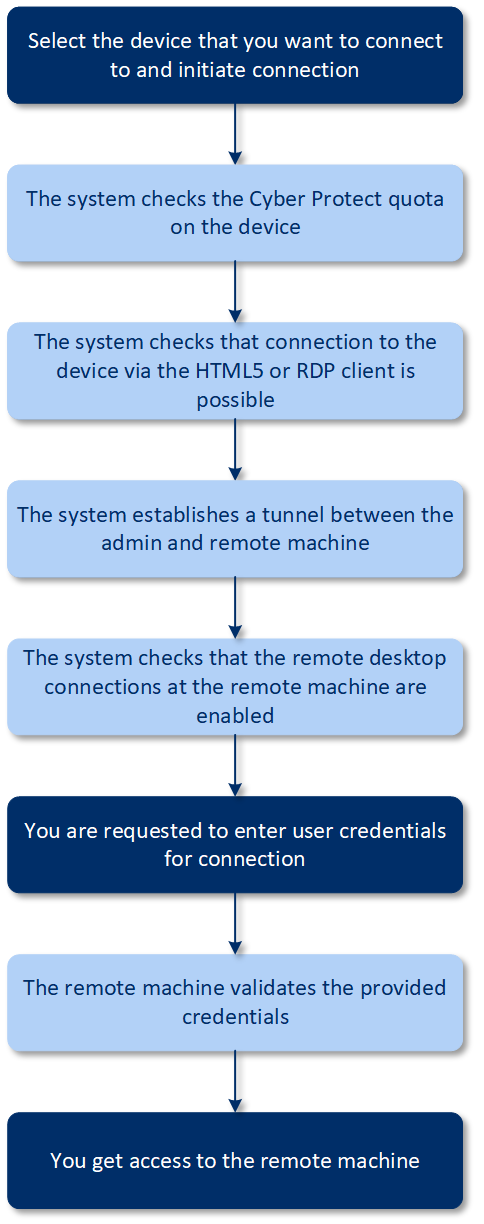
How to connect to a remote machine
To connect to a remote machine, do the following:
As a result, you are connected to the remote machine and can manage it.